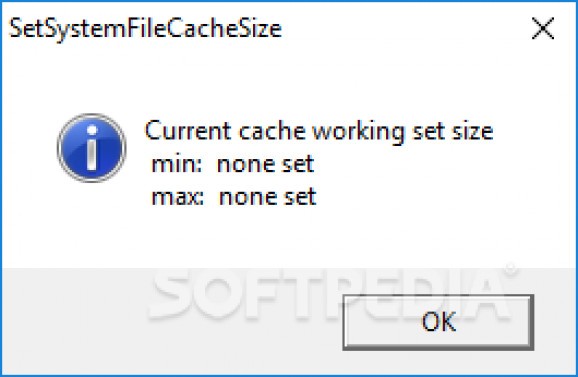Command-line program designed to help you set the limit on the maximum size of the system file cache in order to prevent some memory from being used by running processes. #Set Cache Size #Cache Size #Adjust Cache #Cache #Adjust #Size
SetSystemFileCacheSize is a small software application whose purpose is to help you set the limits of the file system cache permanently.
Allocating a large amount of physical memory to the cache slows down your computer performance, and the system becomes unresponsive when running certain I/O programs. The Windows System File Cache may eat up all available RAM in order to run demanding jobs, so limiting the maximum size of the system cache file is a solution that can get you out of trouble.
Setting a limit on the system cache doesn’t necessarily imply that the cache manager will never use more memory that the imposed limit. It’s going to consume it when there’s enough memory available.
The tool comes in a lightweight and portable ZIP package that contains the necessary files for running the utility on 32- and 64-bit operating systems. You can run it directly on your computer without having to go through an installation process.
The tool doesn’t store any entries in the Windows registry, and you may copy it on any USB flash drives or other devices.
SetSystemFileCacheSize can be controlled via the command-line console so you need to have some background experience with writing commands otherwise it may prove to be quite difficult to configure the dedicated parameters, especially for less experienced users.
In order to use the application, you need to extract the files from the corresponding package (32- or 64-bit) and open the command prompt with administrator privileges. What’s more, you need to write the ‘CD’ command that takes you to the directory where the application is stored.
You can make use of several parameters for showing the current Windows settings (‘SetSystemFileCacheSize’), displaying the help manual (‘SetSystemFileCacheSize /?’), which is actually a simple box with usage samples for the cache limits, and set the minimum and maximum size to custom values (i.e. SetSystemFileCacheSize 8 128).
What’s more, you are allowed to disable the minimum size and set the maximum size of the cache (i.e. SetSystemFileCacheSize off 128), disable the minimum and maximum size (‘SetSystemFileCacheSize off off’), and flush the file cache (‘SetSystemFileCacheSize flush’).
SetSystemFileCacheSize comes with a smart solution for preventing some memory from being used by running processes in the disk cache. Setting the limit on the maximum size of the system file cache via the command-line console is a task suitable for professionals.
SetSystemFileCacheSize 0.3
add to watchlist add to download basket send us an update REPORT- runs on:
- Windows All
- file size:
- 8 KB
- filename:
- setsystemfilecachesize.zip
- main category:
- System
- developer:
- visit homepage
paint.net
Bitdefender Antivirus Free
7-Zip
Microsoft Teams
ShareX
Windows Sandbox Launcher
4k Video Downloader
Zoom Client
IrfanView
calibre
- Zoom Client
- IrfanView
- calibre
- paint.net
- Bitdefender Antivirus Free
- 7-Zip
- Microsoft Teams
- ShareX
- Windows Sandbox Launcher
- 4k Video Downloader