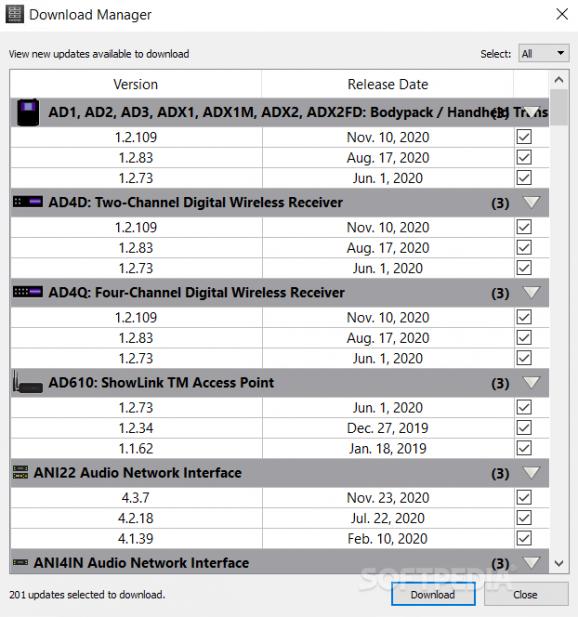A minimalistic and user-friendly application that can help you make sure that the Shure devices installed benefit from the latest firmware. #Shure updater #Upgrade firmware #Firmware update #Shure #Firmware #Update
Generally speaking, most users are aware of the importance of updating the firmware that comes with some of their devices. Then again, let us not forget that, unless you have the right tools for the task, updating the gadgets' software can be a daunting and sometimes, challenging task.
As the name suggests, Shure Update Utility is an application designed to provide you with news about the latest updates available and help you seamlessly deploy them to the corresponding supported devices.
The setup is quick and straightforward, particularly as it entails the simple task of decompressing the archive. Upon launch, you come face to face with a rugged, yet clean and well-organized GUI that is split into two main tabs representative for their primary role, namely Update Devices and Firmware.
In the upper section of the main window, you can preview a notification with the number o updates available from the developer. When accessed, you can preview a detailed list of the available updates, their release notes, version and the devices they are intended for.
As you probably hinted, you can get an update by checking the associated field and then hitting the Download button. You can preview the firmware downloaded to your computer in the corresponding tab along with other data, such as the Release Notes. Once you installed the update, you can delete the installation kit to free up space on your local drives.
It is worth mentioning that the program works with several Shure hardware, including but not limited to PSM1000 in Ear Monitoring Systems, UHF-R Wireless Systems, GLX-D and QLX-D Digital Wireless Systems, SHA900 Portable Listening Amplifier, so on and so forth.
In the eventuality that you own several Shure devices and you want to take advantage of the latest enhancements, bug fixes and new features, then perhaps Shure Update Utility can lend you a hand.
Shure Update Utility 2.6.1
add to watchlist add to download basket send us an update REPORT- PRICE: Free
- runs on:
-
Windows 10
Windows 8
Windows 7 - file size:
- 21.9 MB
- filename:
- shure-update-utility-win-2.6.1.zip
- main category:
- System
- developer:
- visit homepage
IrfanView
Windows Sandbox Launcher
calibre
Bitdefender Antivirus Free
Zoom Client
7-Zip
Microsoft Teams
4k Video Downloader
ShareX
paint.net
- 4k Video Downloader
- ShareX
- paint.net
- IrfanView
- Windows Sandbox Launcher
- calibre
- Bitdefender Antivirus Free
- Zoom Client
- 7-Zip
- Microsoft Teams