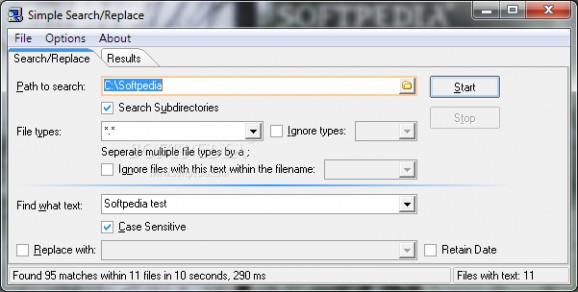Find files or important documents in the blink of an eye, target specific text strings to be replaced with new ones thanks to this portable and comprehensive application. #Search file #Replace file #Find file #Search #Replace #Find
Windows tries to come with a basic utility for every domain of activity. It's up to you or task requirements whether they suffice or you should start looking for alternatives. When it comes to searching utilities, a lot of time is spent indexing content, which can get frustrating at times, but applications like Simple Search-Replace promise to fetch results quickly and efficiently.
Although the application takes you through a setup process, the package is pretty light and the deployment method is an altered, self-extracting archive. In other words, you can extract it on a removable disk drive to be used on the go, since it doesn't need to make new entries in registries or modify existing ones.
The main window poses no accommodation problems, with intuitive requirement fields and a few other settings that are easily understood and handled. Two tabs give you the possibility to configure search criteria, after which you're automatically taken on the other, that displays results.
By default, the application looks in the drive where your OS is installed, but it can easily be changed through the open dialog, with an additional option to also include subdirectories. You notice that most text input fields are also drop-down menus and this is because each query is tracked, making it easier later on to perform similar operations.
Specific file types can be targeted by writing down the corresponding extension. Moreover, you can choose to just ignore some extensions, which keeps system files safe. More filters let you write down a part or the whole name of a file and this way you'll get to know if duplicates are stored on your computer.
Besides being guided by a set of rules you define, the application can track down words or text strings inside a fair number of document types in an attempt to replace them. It works fine, with TXT and DOC being suitable candidates for this task.
Fear not, there's also a backup utility so you don't risk having a lot of content replaced by mistake or even files accidentally lost. This can be set after each search operation to a custom folder. The list of results can be saved to file, but only as TXT. Several operations like moving or opening the containing folder can be performed, while a great deal of flexibility is provided by the clever context menu integration.
Taking everything into consideration, we can say that Simple Search-Replace is a suitable alternative to common utilities of its kind. It sports a simple design, both in terms of visuals and variety of features put at your disposal, with no options to save custom configurations, but this simplicity is cleverly implemented so that accommodation is done in a jiffy and results properly fetched even faster.
Simple Search-Replace 1.07
add to watchlist add to download basket send us an update REPORT- runs on:
- Windows All
- file size:
- 430 KB
- filename:
- search.exe
- main category:
- System
- developer:
- visit homepage
4k Video Downloader
ShareX
Zoom Client
Windows Sandbox Launcher
Bitdefender Antivirus Free
calibre
IrfanView
Context Menu Manager
Microsoft Teams
7-Zip
- Context Menu Manager
- Microsoft Teams
- 7-Zip
- 4k Video Downloader
- ShareX
- Zoom Client
- Windows Sandbox Launcher
- Bitdefender Antivirus Free
- calibre
- IrfanView