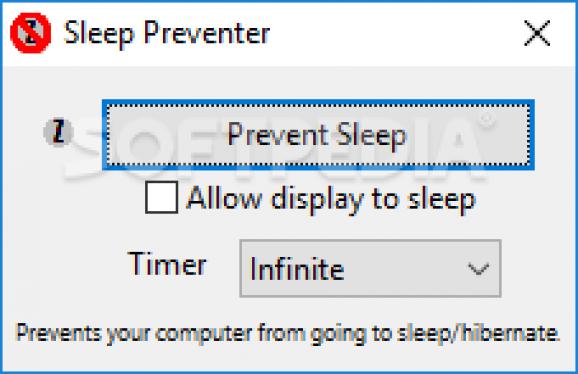Make sure your PC does not go to sleep for several minutes or hours using this tool instead of changing the default system settings. #Prevent Sleep #Prevent Hibernation #Block Sleep #Prevent #Hibernate #Sleep
If you want to temporarily prevent your computer from falling asleep, you don't have to go to the PC settings every time but use Sleep Preventer instead. It's a simple and straightforward tool dedicated to Windows users who want to disable the PC sleep mode for several minutes or hours instead of changing the default system options.
The lightweight program requires no installation. Thanks to this, you can unzip the downloaded archive and double-click the .exe to bring up the main window right away. Since it's wrapped in a portable package, Sleep Preventer can be saved to your collection of portable software and fired up any time you want to prevent PC sleeping mode.
The application creates an icon in the systray once launched, silently running in the background without disturbing you with popup messages or audio notifications.
PC sleep mode can be disabled with the click of a button. Before doing so, you can set the timer to 5, 10 or 20 minutes, 1 or 2 hours, or infinite. It's responsible with keeping track of time until the application stops working, so that hibernation can be re-enabled. What's more, you can allow the display to sleep.
As soon as the setting is turned on, you can exit the Sleep Preventer screen and carry on with your typical desktop activity. To quickly toggle it on and off, you can open the right-click menu of the systray icon to select this option.
Although the software application hasn't received updates for a long time, it worked smoothly with the newest Windows version in our tests. Unsurprisingly, it had minimal impact on system performance. All aspects considered, Sleep Preventer provides a simple solution for temporarily preventing PC sleeping or hibernation.
What's new in Sleep Preventer 1.3:
- Added parameter support
- Cleaned up icons
Sleep Preventer 1.3
add to watchlist add to download basket send us an update REPORT- runs on:
- Windows All
- file size:
- 1.3 MB
- filename:
- Sleep Preventer.zip
- main category:
- System
- developer:
ShareX
Microsoft Teams
Zoom Client
paint.net
Bitdefender Antivirus Free
IrfanView
Windows Sandbox Launcher
calibre
7-Zip
4k Video Downloader
- calibre
- 7-Zip
- 4k Video Downloader
- ShareX
- Microsoft Teams
- Zoom Client
- paint.net
- Bitdefender Antivirus Free
- IrfanView
- Windows Sandbox Launcher