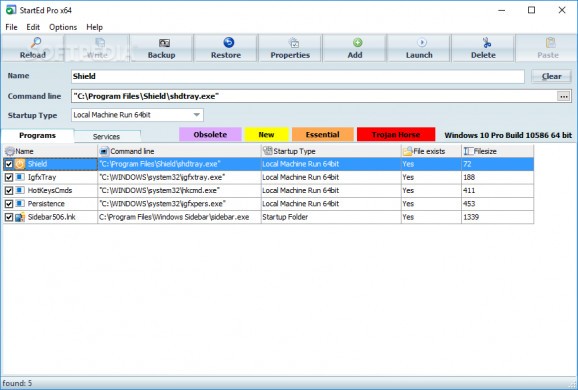Identify malicious programs that run on startup or simply decide which application is allowed to run or not with this powerful tool. #Startup manager #Trojan horse detector #Trojan horse Scanner #Startup #Manager #Detect
Windows automatically starts its services and processes before you reach the desktop so you don’t spend any time waiting for something to load. Some applications also integrate themselves in the startup configuration, even if you might not want them there. However, you can use specialized applications like StartEd Pro in an attempt to seek and remove unwanted, and potentially harmful startup items.
The more programs that are configured to run with Windows, the longer it takes to reach the desktop. All items configured this way are instantly displayed once the application is launched, and you find them in a pretty organized table, along with column headers showing name, command line, startup type, whether the file exists, and its size.
An application can be configured to only run on startup when logging into a specific account, with the possibility to view and manage for all of them by simply selecting this preference from the startup type drop-down menu.
It’s best to create a backup before you go ahead and manage any items, just to return to the original configuration if the situation gets out of hand. Just to help you out to better identify items, they are colored with different tints depending on their type, which can be obsolete, new, essential, or Trojan horse.
Different operations can be performed on an item, such as launching it, opening the source folder, or viewing the properties panel. Adding, or removing items is easily done, but it’s always advisable to be extra careful to new entries. To be on the safe side, there’s a built in function with which to look up the specific item online for more info.
In conclusion, StartEd Pro is sure to come in handy if you’re constantly interrupted by programs and services which aren’t normally there. Malware programs often run on startup, and the application is capable of showing threat level, and stopping any startup item from doing any harm to your PC.
Download Hubs
StartEd Pro is part of these download collections: Startup Manager
What's new in StartEd Pro 5.6.0.0:
- Windows 10 support
- Service notes can now be edited
- Updated Service database
- Updated Trojan database
StartEd Pro 5.6.0.0
add to watchlist add to download basket send us an update REPORT- runs on:
-
Windows 10 32/64 bit
Windows 8 32/64 bit
Windows 7 32/64 bit
Windows Vista 32/64 bit
Windows XP 32/64 bit - file size:
- 2.3 MB
- filename:
- sted560.exe
- main category:
- System
- developer:
- visit homepage
Bitdefender Antivirus Free
Zoom Client
7-Zip
Windows Sandbox Launcher
Microsoft Teams
ShareX
IrfanView
paint.net
4k Video Downloader
calibre
- paint.net
- 4k Video Downloader
- calibre
- Bitdefender Antivirus Free
- Zoom Client
- 7-Zip
- Windows Sandbox Launcher
- Microsoft Teams
- ShareX
- IrfanView