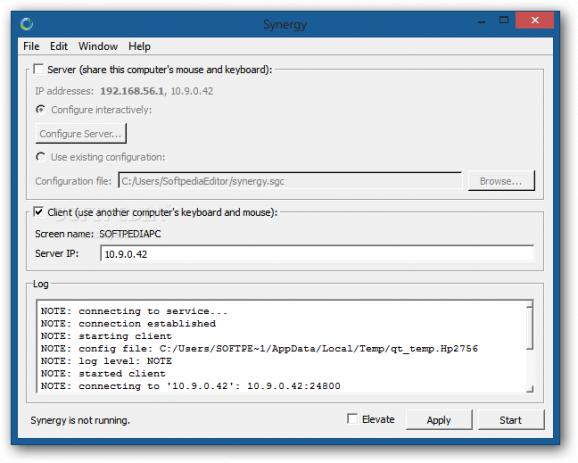Share your keyboard and mouse with remote machines using this fast, approachable non-intrusive application with different configuration rules. #Share mouse #Share keyboard #Remote control #Share #Mouse #Keyboard
Synergy is a lightweight tool that bundles a decent pack of features for helping users share their mouse and keyboard between multiple computers, in order to perform various operations, such as copying, pasting and transferring files.
Thanks to its clean layout, you can easily access all the main functions effortlessly. It is possible to use another computer’s shared keyboard and mouse by just specifying the host name, or to share your own keyboard and mouse to grant access to remote machines.
The application provides several configuration settings that make the entire process easier and faster. For example, you can establish a limited time during which screen toggling is permitted, as well as synchronize screensavers across all monitors.
Keyboard shorcuts are supported and they can be reassigned, so you can easily navigate on all screens with minimum effort. What's more, you can add an alternative port number and make the program run at every Windows startup until further notice.
Basically, it’s extremely easy to work with this tool, because it is able to redirect the mouse and the keyboard as soon as the cursor gets to the edge of the screen. You can select the corners of the desktop where the switching action should not be allowed.
To sum things up, Synergy is a pretty useful application that lets you share your mouse and keyboard between multiple computers. The program can be mastered by beginners and experts alike, and it is also light on your system resources. Thanks to the fact that it creates an icon in the system tray area at startup for quick access, it doesn't interrupt your regular activity on the computer either.
What's new in Synergy 1.8.8:
- Bug #5196 - Some keys on Korean and Japanese keyboards have the same keycode
- Bug #5578 - Pressing Hangul key results in alt+'a'
- Bug #5785 - Can't switch screens when cursor is in a corner
- Enhancement #4504 - Improved Korean language description
Synergy 1.8.8 / 2.0 Commercialware
- runs on:
-
Windows 10 32/64 bit
Windows 8 32/64 bit
Windows 7 32/64 bit
Windows Vista 32/64 bit
Windows XP - file size:
- 9.4 MB
- filename:
- synergy-v1.8.8-stable-c30301e-Windows-x86.msi
- main category:
- System
- developer:
- visit homepage
paint.net
Windows Sandbox Launcher
Microsoft Teams
calibre
7-Zip
IrfanView
Bitdefender Antivirus Free
Zoom Client
ShareX
4k Video Downloader
- Zoom Client
- ShareX
- 4k Video Downloader
- paint.net
- Windows Sandbox Launcher
- Microsoft Teams
- calibre
- 7-Zip
- IrfanView
- Bitdefender Antivirus Free