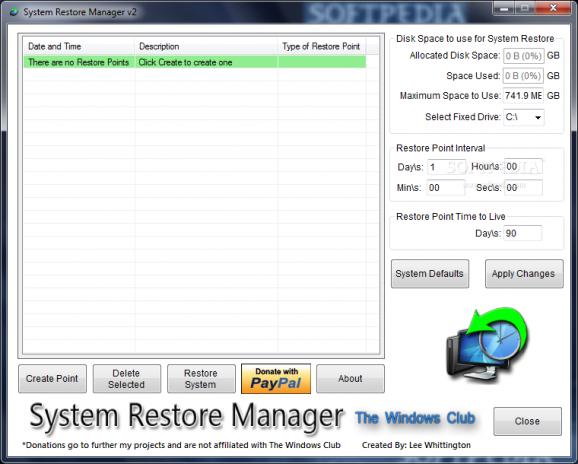Manage your system restore points with this tool.. #Manage restore point #View restore point #Restore point creator #Generate #Organize #View
If you are looking for an application to easily customize the popular Windows System Restore utility, you should know that System Restore Manager is one of those relying on a pretty user friendly approach.
System Restore is undoubtedly a very useful tool, but it’s a well-known fact that Microsoft isn’t offering too many configuration options, so tools such as System Restore Manager quickly increase their popularity.
This particular program for example provides a very simple way to control your restore points, offering an intuitive interface that groups all options and tools right in the main window.
The application automatically scans the system and displays the available restore point in a list, along with date and time information, description and type of restore point.
The right side of the program is being used for configuration options, letting you define the allocated disk space for System Restore, the space used and the maximum space to use. Plus, you can adjust the restore point interval and the overall lifetime for each of them.
Of course, since it’s a System Restore manager, the program lets you create new points or delete the existing ones, but also to start System Restore and bring your computer back to a previous state.
It’s no surprise that System Restore Manager remains friendly with hardware resources most of time, but it does need administrator privileges on Windows 7 machines.
All things considered, System Restore Manager is a handy piece of software that serves its purpose very well, although there are still a couple of things to be improved. It’s fast and stable and can be safely used by all those who wish to customize System Restore.
What's new in System Restore Manager 2.0:
- Application now successfully retrieves System Restore Disk information
- Allocated Space
- Used Space
- Maximum Space to Use
System Restore Manager 2.0
add to watchlist add to download basket send us an update REPORT- runs on:
- Windows 7
- file size:
- 228 KB
- filename:
- SRM.zip
- main category:
- System
- developer:
- visit homepage
Windows Sandbox Launcher
Microsoft Teams
Zoom Client
Context Menu Manager
Bitdefender Antivirus Free
calibre
IrfanView
ShareX
7-Zip
4k Video Downloader
- ShareX
- 7-Zip
- 4k Video Downloader
- Windows Sandbox Launcher
- Microsoft Teams
- Zoom Client
- Context Menu Manager
- Bitdefender Antivirus Free
- calibre
- IrfanView