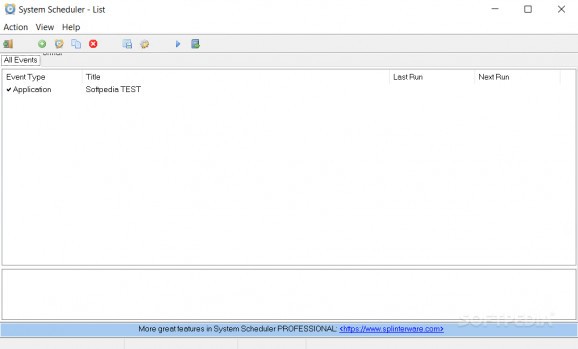The program allows users to create various events that can be automatized, which they can schedule according to their preferences and needs. #Schedule task #Schedule launch #Reminder scheduler #Schedule #Launcher #Launch
Technology is slowly embracing automation, and it's no surprise that many devices now feature artificial intelligence, neural and cognitive processors, and so on.
When it comes to computers, free-to-use software can bring about a form of automation that is both convenient and easy to set up. System Scheduler's free version allows users to schedule tasks on their computer, which will then be automatically deployed per their instructions.
This is a to-the-point, simple program, and there's nothing particularly noteworthy about its interface. It's a functional, bordering-on-minimalist one, where everything is within arm's reach. The main feature of the app rests on the Events functionality, which allows users to put forth several tasks for the app to fulfill.
There are three types of events, and each is freely accessible to everyone. Run Application can launch a program or file of your choosing based on your parameters. Popup Reminder displays a popup window that shows your message, while Window Watcher surveils a window of your choice, performing the actions you instruct it based on a set of criteria.
That was a quick rundown of what the functions do, and it's clear that they can be molded to the user's needs. Run Application can launch a text document, then start writing on it per your commands, while Popup Reminder can make for a great way to jog one's memory on a specific thing. Window Watcher's functionality is neat: for instance, you can set a criterion for when a window is not responding, and based on that, the app can send key presses to a window or run another event.
The Event capabilities are empowered when they're paired with a set schedule: for instance, you can have designated events run every minute, hour, week, and even month, and tweaking the specific time is also possible.
If you wish to preserve your events, you can back them up, so you can transfer them to another computer, or just for peace of mind.
System Scheduler is a powerful application. It's worth your while —as its functions can be shaped per the user's needs, making it viable for anyone — thanks to bringing forth many ways to automatize one's work.
System Scheduler 5.40
add to watchlist add to download basket send us an update REPORT- PRICE: Free
- runs on:
-
Windows 11
Windows 10 32/64 bit
Windows Server 2012
Windows 2008 32/64 bit
Windows 2003
Windows 8 32/64 bit
Windows 7 32/64 bit
Windows Vista 32/64 bit
Windows XP 32/64 bit - file size:
- 3.8 MB
- filename:
- ssfree.exe
- main category:
- System
- developer:
- visit homepage
calibre
ShareX
Microsoft Teams
Windows Sandbox Launcher
4k Video Downloader
Zoom Client
Bitdefender Antivirus Free
IrfanView
paint.net
7-Zip
- IrfanView
- paint.net
- 7-Zip
- calibre
- ShareX
- Microsoft Teams
- Windows Sandbox Launcher
- 4k Video Downloader
- Zoom Client
- Bitdefender Antivirus Free