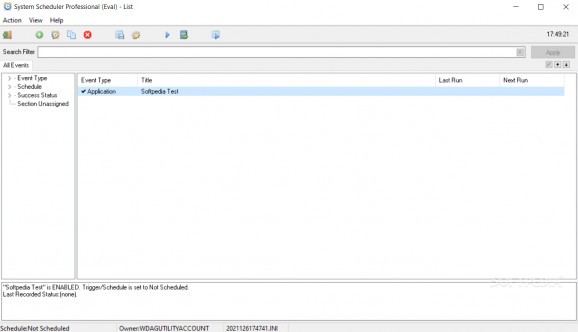Schedule events to run unattended, such as app launches, popup reminders, window, process, file or service watchers, PC shutdown or wakeup, email sending, or sequences of multiple events. #Event scheduler #Schedule launch #Run program #Schedule #Scheduler #Launch
Designed as the professional edition of System Scheduler, this advanced software program aims to ease everyday PC activities by running automatic tasks.
It's mostly made for seasoned PC users who frequently have to multitask and prefer to speed up repetitive jobs which don't require their assistance.
At startup, System Scheduler Pro offers to run as a background services so that tasks can be run even when the computer is powered off.
The interface is made from a normal window with a well-structured layout, where you can populate the list with as many events as you want. These can be an application execution, popup reminder, window, process, file or service watcher, PC shutdown, restart, logon, log off, lock, unlock or wakeup, email sending, a sequence of multiple events, or enabling or disabling an event.
Each event type comes with its own set of configuration options. For example, when it comes to running an application, you can indicate its executable file, app title, custom command-line parameters, working directory, send keys, and window state (normal, minimized, maximized, hidden).
Events can be scheduled for execution once or on a recurring basis, such as every minute or hour, on PC logon or wakeup, on idle or cease idle, or on scheduler start or exit.
A lot of advanced parameters can be configured too. For example, you can specify login credentials (administrative or otherwise), enable email notifications, set date and time restrictions, select an action when an event is missed (the computer is off), as well as map network drive letters for running app events. Log details can be studied in a separate area.
We haven't encountered any unpleasant surprises in our tests as far as stability goes, thanks to the fact that System Scheduler Pro didn't hang, crash or prompt error messages. It executes commands rapidly while remaining light on system resources.
Taking into account its wide range of configuration parameters dedicated to event scheduling, advanced PC users should definitely find System Scheduler Professional to their liking.
NOTE: You can also check out the free edition of System Scheduler with less features.
System Scheduler Professional 5.40
add to watchlist add to download basket send us an update REPORT- runs on:
-
Windows 11
Windows 10 32/64 bit
Windows Server 2012
Windows 2008 32/64 bit
Windows 2003
Windows 8 32/64 bit
Windows 7 32/64 bit
Windows Vista 32/64 bit
Windows XP 32/64 bit
Windows 2K - file size:
- 5.1 MB
- filename:
- ssproeval.exe
- main category:
- System
- developer:
- visit homepage
ShareX
Bitdefender Antivirus Free
Windows Sandbox Launcher
calibre
Context Menu Manager
Zoom Client
Microsoft Teams
7-Zip
4k Video Downloader
IrfanView
- 7-Zip
- 4k Video Downloader
- IrfanView
- ShareX
- Bitdefender Antivirus Free
- Windows Sandbox Launcher
- calibre
- Context Menu Manager
- Zoom Client
- Microsoft Teams