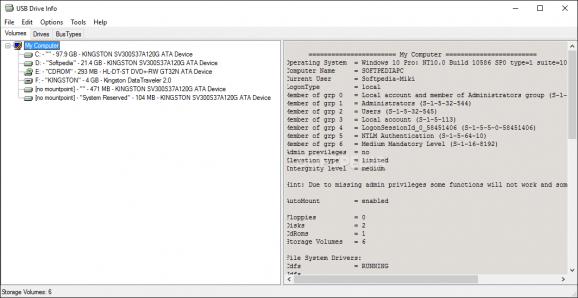Control the USB drive letter assignment operations that your computer performs with the help of a configurable and versatile Windows service. #Drive Letter Manager #Removable Drive Letter #Assign Letter #USB #Drive Letter #Manage
Your Windows operating system is configured to run in a certain way, but more tech savvy users enjoy taking over control in certain areas. Let’s take, for instance, the way the OS assigns letters to removable drives you connect to the PC. By default, a newly detected device you insert in the USB drive is automatically associated to the first available letter.
I must say there is a way to go around this and assign a permanent letter to an external drive via the Control Panel, but a much more convenient solution is provided by USBDLM, which stands for USB Drive Letter Manager.
USB Drive Letter Manager runs in the background as a Windows service, providing a way to control what drive letter gets assigned to connected removable drives. Users that are already logged on don’t require administrator rights to carry out the desired modifications, which is a plus.
Possible conflicts that might occur (usually on older Windows editions) between connected USB drives and network or subst drives are automatically solved: the USBDLM service identifies newly connected drives and checks to see whether the assigned letter is used by network drives for the currently logged user.
Executing the “_edit-ini.cmd” file creates or opens the configuration file of the USBDLM service. The resulting INI file grants you access to the application’s behavior, making it possible, for example, to set default drive letters for USB drives or configure USBDLM to prevent certain letters from being assigned to local drives.
Additional options allow you to prioritize certain letters, hide or remove a certain drive, or even configure specific conditions to be met for assigning certain letters to a drive.
The drive letter assignment algorithm can be controlled with the USBDLM service, independently of the user’s privileges. Defining new default letters for removable drives is possible with USBDLM, but configuring it requires you to work with an INI configuration file, which might seem like a drawback for less tech savvy users.
What's new in USB Drive Letter Manager 5.6.0:
- Bugfix: Blurry balloontip icons at 125% Windows display scale
- Bugfix: Criteria VolumeLabel did not work on ReFS formatted drives
- Bugfix: UsbDriveInfo crash when the UsbDriveInfo.ini exist but not writable
- Bugfix: UsbDriveInfo with small font in the right pane on high DPI if there is an INI written by version before V5.5.8
USB Drive Letter Manager 5.6.0
add to watchlist add to download basket send us an update REPORT- PRICE: Free
- runs on:
-
Windows 11
Windows Server 2022
Windows Server 2019
Windows Server 2016
Windows 10 32/64 bit
Windows Server 2012 R2
Windows Server 2012
Windows 2008 R2
Windows 2008 32/64 bit
Windows 2003
Windows 8 32/64 bit
Windows 7 32/64 bit
Windows Vista 32/64 bit
Windows XP 32/64 bit - file size:
- 1.1 MB
- filename:
- usbdlm.msi
- main category:
- System
- developer:
- visit homepage
Microsoft Teams
calibre
Context Menu Manager
IrfanView
4k Video Downloader
Bitdefender Antivirus Free
Windows Sandbox Launcher
ShareX
7-Zip
Zoom Client
- ShareX
- 7-Zip
- Zoom Client
- Microsoft Teams
- calibre
- Context Menu Manager
- IrfanView
- 4k Video Downloader
- Bitdefender Antivirus Free
- Windows Sandbox Launcher