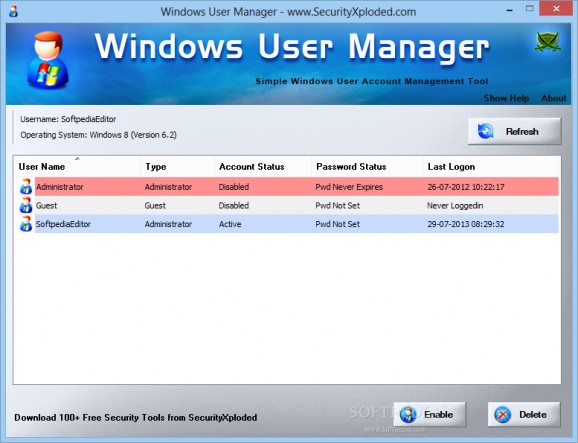Generate a list of all available Windows users, including disabled ones with options to change activation status, or remove unnecessary ones. #User account manager #Manage user account #Manage Windows user #User account #User #Viewer
Sure enough, your computer is a personal space, but if you only create one account which isn’t even protected with a password, every bit of info is at risk, even from prying eyes. Windows allows you to create multiple users, administrators or common. In this regard, Windows User Manager enlists all created users, and allows you to change the status, or remove.
It takes little time before you can enjoy what the application has to offer, but it’s best to install it on the administrator account, even if it doesn’t require elevated access to run. With the main window up, all created users are enlisted in an intuitive table, with the possibility to hit “refresh” if you consider some are missing from the list.
Besides the user name, other column headers provide necessary info about the type of account, which can be administrator, normal, or guest, account status to show whether it’s active or not, password status and if it expires, as well as the date and time of the last successful login.
You’re free to sort details according to column headers, depending on the info of interest. On the other hand, the application already highlights specific attributes with different colors, such as blue for administrator accounts, or red for disabled ones.
Activation of an account is done at the press of a button, and the same goes for disabling active ones. Accounts can be deleted if not used anymore, but be sure not to delete the one you’re logged into.
All changes you make apply in real time. Although the application is pretty intuitive and straightforward, there’s no possibility to manage anything else other than state, and to delete. It would have been useful to be able to add new ones, or change passwords if run with administrator privileges.
All things considered, we can safely state that Windows User Manager can help you clean your PC of unused, or disabled accounts. The visual design is intuitive enough to provide quick accommodation for beginners and experienced individuals alike, and there’s also a portable edition to use on the go.
What's new in Windows User Manager 2.0:
- Integrated Uninstaller into Windows Add/Remove Programs, now you can uninstall it in a standard way.
Windows User Manager 2.0
add to watchlist add to download basket send us an update REPORT- portable version
- This is the portable version of the application. An installable version is also available: Portable Windows User Manager
- runs on:
-
Windows 2008
Windows 2003
Windows 8 32/64 bit
Windows 7 32/64 bit
Windows Vista 32/64 bit
Windows XP - file size:
- 2.8 MB
- filename:
- WindowsUserManager.zip
- main category:
- System
- developer:
- visit homepage
IrfanView
Windows Sandbox Launcher
paint.net
calibre
Zoom Client
Bitdefender Antivirus Free
4k Video Downloader
7-Zip
ShareX
Microsoft Teams
- 7-Zip
- ShareX
- Microsoft Teams
- IrfanView
- Windows Sandbox Launcher
- paint.net
- calibre
- Zoom Client
- Bitdefender Antivirus Free
- 4k Video Downloader