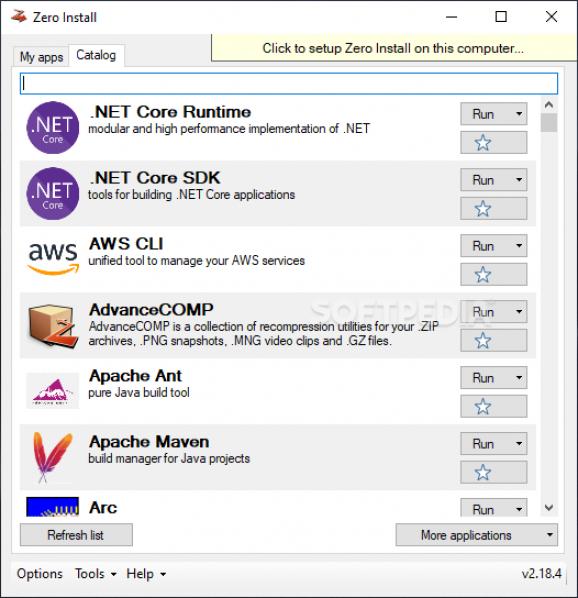Use this app to install more than one package or component on multiple platforms, subsequently avoiding the steps before the actual deployment of the software. #Install software #Distribute software #Install package #Install #Distribute #Installer
Zero Install is an application that can help one install packages on multiple platforms without having to drag the user through lengthy steps for each particular element. All one has to do is select the appropriate package or app and allow the program to do its magic. This means you'll quite quickly solve issues with freshly installed operating systems. The user can also search and create a favorites list for those elements that might often be needed.
Although this application acts as a hub for installing packages, it does not use a complex look. In fact, it acts like a tool in terms of aesthetics, being as bland as possible. All functions and buttons are clearly labeled. The favorites system also seems to work great. One only has to tick the adjacent star, and the package's entry will instantly be moved to the Favorites tab. In terms of other tools, the app also comes with a cache management section, command-line features, and a portable package creator.
Zero Install can easily be tailored to one's needs. There are plenty of adjustable settings. From the way your network is used, to storage changes, sync servers, and language preferences, all these settings can easily be adjusted. The advanced settings tab is dedicated to complex settings only an advanced user would be expected to know. As a result, you'll deal with concepts such as auto-approve keys, policies, and advanced sources.
Zero Install is an application dedicated to users who often find themselves installing various packages and components and would wish this particular process was more straightforward. With this program, one can install more than one package at a time on multiple platforms and subsequently avoid all those annoying and repetitive steps prior to actual deployment.
What's new in Zero Install 2.25.7:
- Changes:
- Added --machine argument for 0install config and 0install trust
- Restored missing .XmlSerializers assemblies
Zero Install 2.25.7
add to watchlist add to download basket send us an update REPORT- PRICE: Free
- portable version
- Zero Install Portable
- runs on:
-
Windows 11
Windows 10 32/64 bit
Windows 8 32/64 bit
Windows 7 32/64 bit - file size:
- 4 MB
- filename:
- zero-install.exe
- main category:
- System
- developer:
- visit homepage
calibre
Zoom Client
4k Video Downloader
Bitdefender Antivirus Free
Windows Sandbox Launcher
paint.net
7-Zip
ShareX
IrfanView
Microsoft Teams
- ShareX
- IrfanView
- Microsoft Teams
- calibre
- Zoom Client
- 4k Video Downloader
- Bitdefender Antivirus Free
- Windows Sandbox Launcher
- paint.net
- 7-Zip