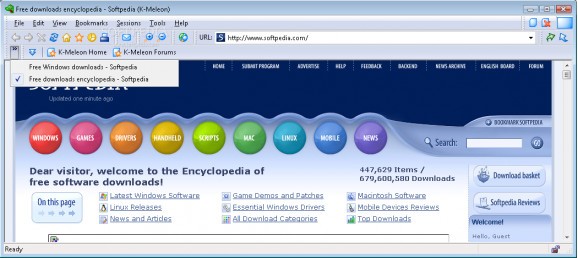Check multiple websites at the same time, store images or multimedia items, as well as manage favorite URLs, clear history, read messages and check the news. #NLite Addon #Web browser #Browse Internet #Browse #Browser #Genko
K-Meleon nLite Addon is a feature-rich application designed to offer a fast and secure method to browse your favorite websites and which supports tabs to open multiple pages. It features bookmark and history lists, privacy properties, email reader, online translation, and also supports add-ons and themes.
The program provides a well-structured and modern interface, showing the loaded URL and all the necessary elements in a standard toolbar. Plus, it can be used as a stand-alone tool or as an addon for nLite program.
When you start the app, a default link is loaded, which can be easily replaced with a custom one from the menu. Plus, you can browse websites in multiple opened tabs for more efficiency, navigate through them using the navigational buttons, and stop and refresh the link at any given time.
K-Meleon nLite Addon offers a search function, which finds the words as you type, as well as highlights them. You have the option to use the match case for a more accurate find. You can make the toolbar less cluttered by hiding the bookmark icon, privacy, additional buttons (e.g. print, zoom), and the main bar. If you have poor vision, the zoom function comes in handy to view small details better.
You can insert sites into a favorite folder, where they can be sorted and deleted. It's possible to view all the visited links in the history panel, copy them to the clipboard, and clear the list anytime. The app lets you save all the sessions and load previous ones, and set a particular session to be opened at startup. Other worth mentioning functions are the email and news, the web search, privacy permissions, and mouse gestures.
To sum it up, K-Meleon nLite Addon is a reliable utility which provides an efficient and secure way to access all your favorite webpages, as well as insert URLs into a bookmark folder, erase the history, check your mails and read the news.
K-Meleon nLite Addon 1.5.4
add to watchlist add to download basket send us an update REPORT- runs on:
- Windows All
- file size:
- 5.4 MB
- filename:
- K-Meleon_nLite_Addon_1.5.4.cab
- main category:
- System
- developer:
- visit homepage
4k Video Downloader
calibre
Bitdefender Antivirus Free
IrfanView
Context Menu Manager
7-Zip
Microsoft Teams
ShareX
Zoom Client
Windows Sandbox Launcher
- ShareX
- Zoom Client
- Windows Sandbox Launcher
- 4k Video Downloader
- calibre
- Bitdefender Antivirus Free
- IrfanView
- Context Menu Manager
- 7-Zip
- Microsoft Teams