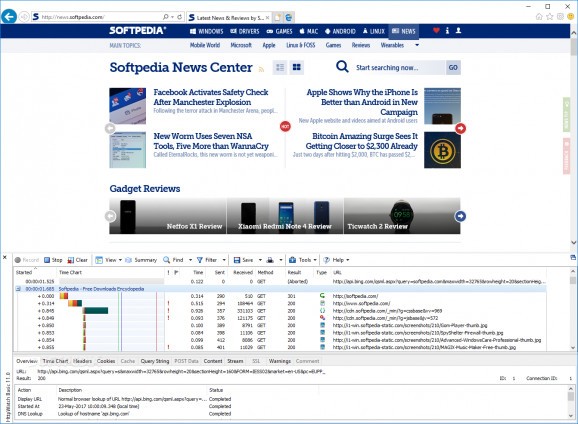HTTP sniffer tool which is able to provide data on the URL responses of your website, helpful for those looking to optimize the web performance of their domains. #HTTP sniffer #Protocol monitor #Header analyzer #Debugger #Sniffer #HTTP
Being aware of a user's interests is of particular importance when designing a website, and finding ways to provide them with a smooth experience can go a long way. Well-designed websites know how to organize their content and make everything appear within arm's reach, but favoring those elements to the detriment of performance can be a costly mistake.
You have to factor in that users from all places of the world would come visit your website, which is why an HTTP sniffer tool like HttpWatch can be valuable. It can help you find any bottlenecks in your website's coding which affect navigation performance, see how connected your pages are to one another, and so on.
No one likes accessing websites that are slow to load. It's a sluggish experience that is especially jarring in today's world, which is where such a tool comes in. Being able to analyze a full time chart of a given website can help provide some much-needed information on the URL elements that are lagging behind and slowing navigation for everything.
Debugging a domain is as easy as toggling the extension, and heading to the relevant URL. The tool will begin recording, with the Summary tab being in focus.
Through the aforementioned tab, users will be able to analyze the responses for all the URLs within the recorded timeframe. Detailed information containing the request URLs, sent and received headers and cookies, the relevant query strings, and so on, will likewise be provided.
If there's a particular URL that you wish to analyze, right-clicking it will allow you to open it in your browser, so that you can go through the code in a more comprehensive manner.
It's also worth paying attention to the other elements of a link, such as the SSL items, page events, as well as any warnings the tool may generate for your entry. Sometimes it even goes as far as to provide some potential fixes, such as removing unnecessary characters from CSS.
HttpWatch is a tool you can consider using if you're looking to optimize the performance of your website, as it can provide a good amount of detail for an HTTP sniffer.
What's new in HttpWatch 15.0.5:
- Fixed: A 'Type must be number' error could occur when recording in Edge
- Update: Chrome and Edge CRX files in the HttpWatch install directory have been updated
HttpWatch 15.0.5
add to watchlist add to download basket send us an update REPORT- runs on:
-
Windows 11
Windows Server 2022
Windows Server 2019
Windows Server 2016
Windows 10 32/64 bit
Windows Server 2012 R2
Windows Server 2012
Windows 2008 R2
Windows 8 32/64 bit
Windows 7 32/64 bit - file size:
- 18.9 MB
- filename:
- httpwatch.exe
- main category:
- Tweak
- developer:
- visit homepage
ShareX
Zoom Client
IrfanView
7-Zip
Bitdefender Antivirus Free
calibre
Windows Sandbox Launcher
Microsoft Teams
paint.net
4k Video Downloader
- Microsoft Teams
- paint.net
- 4k Video Downloader
- ShareX
- Zoom Client
- IrfanView
- 7-Zip
- Bitdefender Antivirus Free
- calibre
- Windows Sandbox Launcher