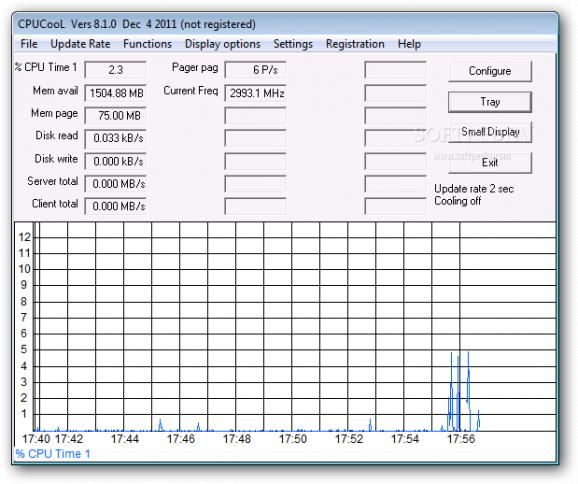A program that monitors temperature, fan speed, and voltages for many motherboards. #Monitor CPU #Monitor temperature #Cool CPU #CPU #Controller #Monitor
Note: CPUCooL is no longer supported, so it is now impossible to purchase the application. Nonetheless, you can still download it from Softpedia and use it with the limitations listed on this page.
Monitoring the health of your system can be done in a number of ways, one of which is to use a dedicated software that watches over several parameters and takes appropriate action when needed.
Such a utility is CPUCooL, a specialized application that keeps track of processor core temperatures, voltages, fan speed as well as several hard disk details.
The program supports many motherboard models, including chipsets from AMD, Intel, VIA ALI or SIS 5595. In the main window of this utility you can easily view all the information and check out the CPU temperature readout and also the graphic card readout for ATI devices.
CPUCooL has Self Monitoring And Reporting Technology (S.M.A.R.T.) support and this means you will be able to take a closer look at HDD temperature, disk read and write values. Other details include the amount of free memory (RAM) as well as memory page size.
The application can display notification messages when one of the S.M.A.R.T. values changes and comes with a neat cooling mode customization feature.
CPUCooL enables you to set that mode on or off and you can even disable the cooling function if the activity reaches a certain threshold in percents for a number of seconds. You have to manually input the values in case you choose to activate this functionality.
The display or main view can be configured easily from the 'Settings' menu. Thus, you can opt for a big or for a small one.
There are several types of displaying methods that can be employed, namely 'numeric display', 'graphic display' or 'graphic limits' for the 'Big Display'. The other display has another option that replaces the third one that was previously mentioned with 'Baragraph display'.
In case you are a fan of the sidebar, you will be pleased to know that CPUCooL has a gadget you can activate and view the values on the fly.
To sum things up, it's safe to say that this program does a pretty decent job and provides enough information and features. It feels like it is designed for power users but anyone can try it, provided that little or no meddling is done with the internals of the application.
Download Hubs
CPUCooL is part of these download collections: Temperature Monitors, CPU Monitors
CPUCooL 8.1.0
- runs on:
- Windows All
- file size:
- 1.6 MB
- filename:
- CPUCOOL9.EXE
- main category:
- Tweak
- developer:
Bitdefender Antivirus Free
IrfanView
ShareX
4k Video Downloader
Microsoft Teams
Zoom Client
paint.net
7-Zip
calibre
Windows Sandbox Launcher
- 7-Zip
- calibre
- Windows Sandbox Launcher
- Bitdefender Antivirus Free
- IrfanView
- ShareX
- 4k Video Downloader
- Microsoft Teams
- Zoom Client
- paint.net