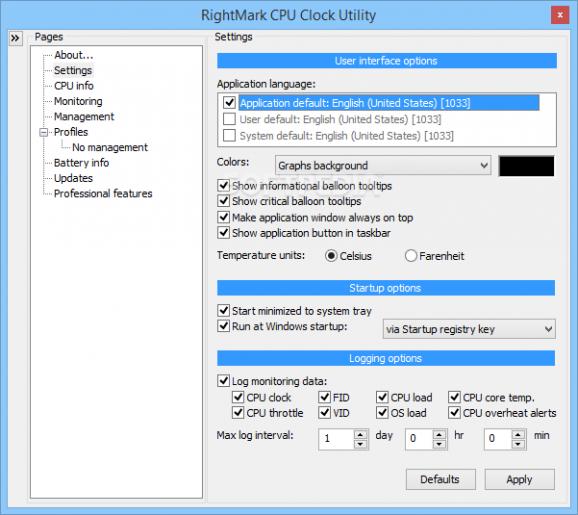On-the-fly adjustment of the CPU multiplier, voltage level, OS load, temperature and more, using this tiny and portable app with rich features. #CPU clock #CPU voltage level #Monitor CPU usage #Monitor #Adjustment #Adjust
Hardware monitoring is vital for the well-being of any computer and can be performed nowadays via a wide range of software solutions that offer you a hint about the health of the components which constitute your system. The most important and relevant information is the one with regard to the CPU.
RightMark CPU Clock Utility is bent on providing insights into the CPU's most significant parameters and allowing users to create profiles for various power and performance scenarios.
The app is completely portable, so you can carry it around on a removable drive without burdening your system's registry. Its main and only window is structured in several sections, each of them providing you access to a whole new set of features. The CPU information can easily be accessed from the designated field and it includes data regarding the model, core, revision and unique signature, as well as core clock, CPU and OS load, temperature, multiplier and voltage values.
The Monitoring module displays graphically the core clock and throttle, the CPU / OS load, frequency, voltage and the core temperature. From the Management section you can configure the Multi-CPU load calculation method, standby/hibernate actions and the settings regarding CPU defaults.
The Profiles management is a wider section that includes scenarios for both AC power and battery mode. From here, you can edit five different CPU performance states by manually adjusting the CPU multiplier (FID) and the requested voltage level (VID). What's more, by enabling P-State transitions (PST), it is possible to design power-saving schemes based on these values. More advanced power management settings can be accomplished through the Performance On Demand feature, which aside from P-State transitions, is also based on tweaking the throttle paramaters.
Other sections of RightMark CPU Clock Utility enable you to view battery information if you run it on a laptop, to set up various power state configurations, and fine-tune the settings for the P-State transitions.
The application permits a state-of-the-art calibration for CPU and power management scenarios and is, without a doubt, an advanced solution for monitoring the processor's health. Even though it sports a plethora of features, it's not complicated to work with, so both beginner and professional users can benefit from it. On the other hand, RightMark CPU Clock Utility has not been updated for a very long time.
What's new in RightMark CPU Clock Utility 2.35:
- Added automatic SuperLFM feature detection (Intel Santa Rosa platform)
- Corrected main tray icon animation to include SuperLFM state
- Added identification of 45nm Intel Core 2 CPUs
- Added identification of Intel Celeron Dual Core CPUs
RightMark CPU Clock Utility 2.35.0
- runs on:
-
Windows 8
Windows 7 32/64 bit
Windows Vista 32/64 bit
Windows XP 32/64 bit - file size:
- 571 KB
- filename:
- rmclock_235_bin.exe
- main category:
- System
- developer:
- visit homepage
IrfanView
Context Menu Manager
calibre
7-Zip
Zoom Client
Windows Sandbox Launcher
Microsoft Teams
4k Video Downloader
ShareX
Bitdefender Antivirus Free
- 4k Video Downloader
- ShareX
- Bitdefender Antivirus Free
- IrfanView
- Context Menu Manager
- calibre
- 7-Zip
- Zoom Client
- Windows Sandbox Launcher
- Microsoft Teams