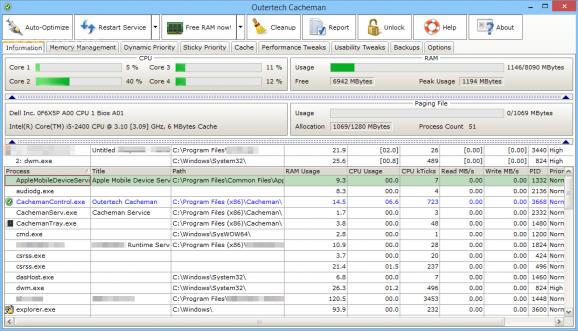Optimize and increase your computer's speed by modifying process priority, managing the RAM memory, allocating the cache storage space and making other performance tweaks. #Optimize cache #Memory manager #Process priority #Cache #Memory #Registry
Cacheman is a software application designed to help you improve the performance of your computer by tweaking several operating system settings.
It boasts a clean and straightforward interface that offers direct access to the processes that are currently running on the PC. You are allowed to kill or restart the selected process, as well as open the folder where the application is stored directly from the primary panel.
Plus, you can view information about the CPU and RAM usage and set the priority level for the running processes in order to specify which utilities should run with full or slow speed.
It is possible to lower the priority of background applications that use a lot of CPU, change the process priority for programs that run in full screen mode, as well as create a list with processes to be excluded from the prioritizing operation.
Cacheman enables users to configure the cache parameters by limiting the space used for temporary Internet files for Firefox and Internet Explorer, and others.
You can perform various tweaks related to the creation of short filenames, had disk defragmentation, NTFS last access updates, bandwidth limitations, maximum IE connections per server, and others.
Before proceeding with the system tweaks, it is advisable to back up your settings to a file, so you can restore them in case anything goes wrong.
If you don’t want to manually configure the multitude of dedicated parameters, you can use the “Auto-Optimize” feature, which examines the system and automatically applies the best settings and system tweaks.
It is possible to opt for a basic optimization mode, or pick one of the selected profiles designed for maximum performance or stability, mobile devices, computer games, digital audio workstations, network servers, and others.
Cacheman offers various features when it comes to improving your system performance. Thanks to its automatic optimization mode, this tool is suitable for all types of users, regardless of their experience level.
Download Hubs
Cacheman is part of these download collections: Tweak Memory
Cacheman 10.70.0.4
add to watchlist add to download basket send us an update REPORT- runs on:
-
Windows 10 32/64 bit
Windows 8 32/64 bit
Windows 7 32/64 bit
Windows Vista 32/64 bit
Windows XP 32/64 bit - file size:
- 6.2 MB
- filename:
- cachm1070.exe
- main category:
- Tweak
- developer:
- visit homepage
Bitdefender Antivirus Free
7-Zip
calibre
Zoom Client
Microsoft Teams
Windows Sandbox Launcher
ShareX
4k Video Downloader
Context Menu Manager
IrfanView
- 4k Video Downloader
- Context Menu Manager
- IrfanView
- Bitdefender Antivirus Free
- 7-Zip
- calibre
- Zoom Client
- Microsoft Teams
- Windows Sandbox Launcher
- ShareX