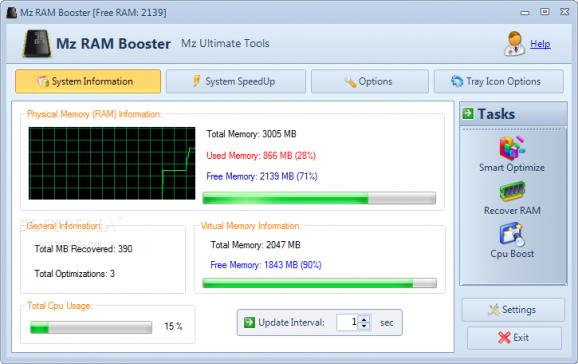Speed up your computer, stop memory leaks and increase free RAM with the help of this simple tool that takes care of everything with a couple of clicks. #RAM booster #Speed RAM #CPU usage #RAM #Tweak #Boost
Mz RAM Booster is a system tweaker designed to increase the performance level of your system by boosting the RAM and making some under-the-hood adjustments.
It achieves to optimize the memory by fine-tuning some Windows default values and by closing idle processes running in the background. Basically, its role is to make your computer function at its best without affecting stability.
The user interface is pretty intuitive. The "System" Information tab displays an overivew of the RAM, virtual memory and total CPU usage, while "System SpeedUp" allows you tweak the system in order to improve its speed (a computer restart is required).
There are also three tasks that require a single click - "Smart Optimize", "Recover RAM" and "CPU Boost". The first too act almost instantly, but the latter may take some while to complete (duration may extend up to 15 minutes). The exact technique used by Mz RAM Booster when it comes to smart optimization, RAM recovery or CPU boosting is unclear.
Other adjustments can be manually performed from the settings panel. Here, you can configure various optimization options (you can automate the process or set the application to begin optimizing your system when the CPU usage hits a user-defined percentage).
Mz RAM Booster spears you the labor of manually tweaking your system in order to work at its best. It’s intuitive, easy-to-use and it’s addressed to both beginners and professionals. It doesn’t make irreversible changes to your computer, so it’s safe to use every function it sports. Unfortunately, the program is no longer in development, which means that no further updates will be made.
Download Hubs
Mz RAM Booster is part of these download collections: Tweak Memory
What's new in Mz RAM Booster 4.1:
- Minor improvements
- Updated installer
- Added Japanese language
Mz RAM Booster 4.1
add to watchlist add to download basket send us an update REPORT- runs on:
-
Windows 10 32/64 bit
Windows 2003
Windows 8 32/64 bit
Windows 7 32/64 bit
Windows Vista 32/64 bit
Windows XP 32/64 bit - file size:
- 1.3 MB
- filename:
- mzram.exe
- main category:
- Tweak
- developer:
- visit homepage
Bitdefender Antivirus Free
Zoom Client
Windows Sandbox Launcher
Microsoft Teams
7-Zip
ShareX
IrfanView
paint.net
4k Video Downloader
calibre
- paint.net
- 4k Video Downloader
- calibre
- Bitdefender Antivirus Free
- Zoom Client
- Windows Sandbox Launcher
- Microsoft Teams
- 7-Zip
- ShareX
- IrfanView