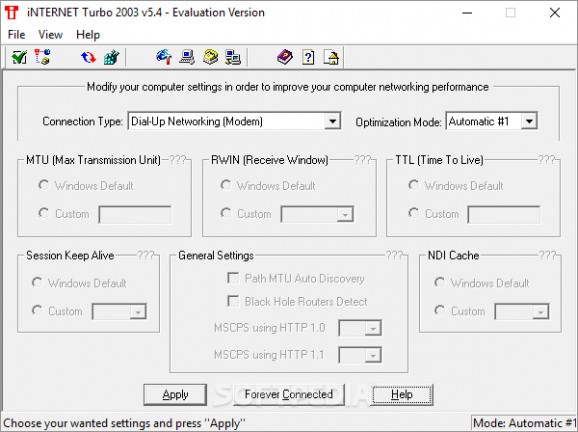Speed up your web connection with the help of this handy piece of software that lets you choose from multiple optimization modes. #Connection speed #Accelerate Internet #Internet connection #Internet #Accelerate #Connection
Even tough the speed of our Internet connection is constantly improving, one wants to always get the maximum out of their bandwidth.
This is where the iNTERNET Turbo application comes into play. The software was built so that it can maximize your connection's potential.
Two main reasons have led to the program's development, the first one being the performance of slow connections, or, otherwise put, the lack of. The second reason is that users kept experiencing Internet disconnections, which is particularly disturbing, especially when performing tasks that require a permanent Internet connection.
iNTERNET Turbo comes with several automatic optimization modes already included, but the user can select the manual option and perform the enhancements and modifications it wants.
For example, you can select the Windows default option or input the custom value you want for the MTU (Max Transmission Unit), RWIN (Receive Window), TTL (Time To Live) or Keep Alive Session.
The performed optimizations also depend on your connection type. Luckily, you can select between a classic modem connection, a LAN, PPPoE, and a DirectPC satellite connection.
Moreover, if you're connected to the Internet via modem and are tired of getting disconnected after a specific period of time, then you don't have to worry about this issue any longer. iNTERNET Turbo solves the problem by sending a data package after a certain period of time, so that your connection stays alive.
If you are not satisfied with the optimizations performed by the software, then, you can always restore your original settings or even backup your registry with a simple mouse click.
Besides that, the software includes a couple of other shortcuts that might come in handy. You can access your Internet Settings and System Properties window, all your modems or view all the connected network devices.
A small and handy tool built to help keep the users connected to the world by maximizing the performance of their connection, this seems to be the short summary of iNTERNET Turbo.
iNTERNET Turbo 5.4
add to watchlist add to download basket send us an update REPORT- runs on:
- Windows All
- file size:
- 2.2 MB
- filename:
- iturbo54.exe
- main category:
- Tweak
- developer:
- visit homepage
Microsoft Teams
IrfanView
ShareX
Bitdefender Antivirus Free
calibre
4k Video Downloader
7-Zip
Context Menu Manager
Zoom Client
Windows Sandbox Launcher
- Context Menu Manager
- Zoom Client
- Windows Sandbox Launcher
- Microsoft Teams
- IrfanView
- ShareX
- Bitdefender Antivirus Free
- calibre
- 4k Video Downloader
- 7-Zip