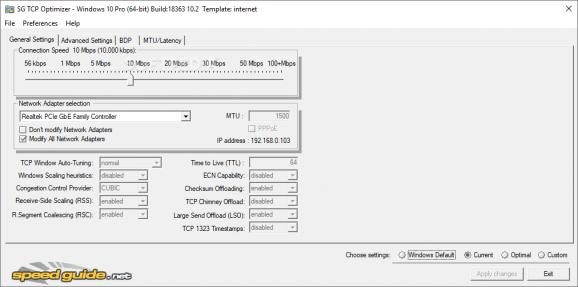A network connection tweaking tool that enables experts to tamper with their broadband connection and optimize the connection speed. #Connection boost #Connection optimizer #Internet speed #TCP #Connection #Optimizer
Optimizing your Internet connection takes time and requires a certain set of skills in order to be properly done. While it's not a must, you are sure to get a boost in performance and security, as your connection, by default, does not operate at its best. This happens due to operating system restrictions. This is the time for specialized software to step in and bring the set of needed tools for this particular operation.
TCP Optimizer sits at the top of its software category, providing a comprehensive yet safe environment for network interface cards tweaking. It covers the basics as well as more in-depth registry operations. It does not overlook the quirks of the Microsoft TCP/IP implementation and RFC (Remote Function Call) related anomalies. It also checks for screw-ups within the registry and even adds compelling parameters to the existing registry keys.
The interface of the application may look crowded for beginners as there is no lack of drop-down menus for the impressive number of customizable settings. TCP Optimizer retains that professional touch though by granting advanced users the chance to get under the hood and tinker its most hidden aspects. The Connection Speed slider at the top of the main interface window allows you to set the maximum available bandwidth for your connection.
You can also pick from Windows Default, Current, Optimal or Custom options for the general setting of the program depending on your chosen Connection Speed. In case you decide to go Custom, a very generous number of options will become available for selection. You are able to work with the TCP Window Auto-Tuning, TCP Chimney Offload or ECN Capability features. Just make sure you are accurately documented as any faulty setting may result in deficient speed and weak security.
Once you open up the Advanced Settings tab, a new wave of options unveils itself. They're split in categories for Internet Explorer Optimization, Host Resolution Priority, Network Memory Allocation, Type / Quality of Service, Gaming Tweaks, DNS Error Caching or Dynamic Port Allocation. The BDP (Bandwidth Delay Product) tab section offers a calculator for quick approximation of RWIN (TCP Window) values.
You are also given the tools for MTU / Latency tests such as Largest MTU or Trace. If all of these have only open your appetite for connection tweaking, the last tab of the application comes to sum them all up. This is the registry zone and you are in full control of the TCP/IP, Internet Settings, DNS Cache, LanManServer and LanManWorkstation keys.
TCP Optimizer can be easily regarded as the top tool for this specific job of Internet connection tweaking. Its feature list is massive and the fact that it actually does what it's supposed to boosts it in the front of the pack. Powerful yet easy-to-use software is always welcomed and TCP Optimizer is one serious addition to this thin crowd.
Download Hubs
TCP Optimizer is part of these download collections: Tweak Network
What's new in TCP Optimizer 4.1.1:
- Changed the recommended "optimal" congestion control algorithm from CTCP to CUBIC for newer Windows 10 and Server 2019 builds. CUBIC works slightly better for pure throughput, CTCP may work slightly better for VoIP and gaming in combination with ECN and lossy connections.
TCP Optimizer 4.1.1
add to watchlist add to download basket send us an update REPORT- PRICE: Free
- runs on:
-
Windows 10 32/64 bit
Windows Server 2012
Windows 8 32/64 bit
Windows 7 32/64 bit
Windows Vista 32/64 bit
Windows XP 32/64 bit - file size:
- 668 KB
- filename:
- TCPOptimizer.exe
- main category:
- Tweak
- developer:
- visit homepage
7-Zip
IrfanView
Windows Sandbox Launcher
Bitdefender Antivirus Free
ShareX
Microsoft Teams
calibre
Zoom Client
4k Video Downloader
Context Menu Manager
- Zoom Client
- 4k Video Downloader
- Context Menu Manager
- 7-Zip
- IrfanView
- Windows Sandbox Launcher
- Bitdefender Antivirus Free
- ShareX
- Microsoft Teams
- calibre