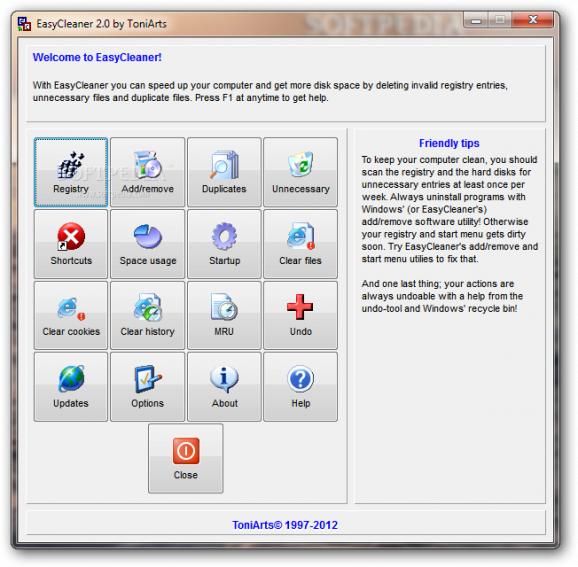Packed with some powerful tools, this program lets you easily clean your registry, uninstall apps you do not require anymore, manage startup items and revert all your changes. #Registry tweak #System cleaner #Registry entry #Registry #Tweak #System
When your computer starts to lag and a decrease in performance becomes visible, the first things you check are the memory and processor load, followed by the state of the registry and other key areas of the system.
To avoid doing all the searching, cleaning and fixing by hand you can enlist the help of a specialized piece of software like EasyCleaner. It is a software solution especially developed for those who want to boost computer speed and get rid of old and unused registry entries, temporary and junk files, to mention just a few of the tasks it can accomplish.
EasyCleaner's interface provides access to the main tools of the app, such as registry cleaner, duplicate files remover, unnecessary files cleaner, invalid shortcuts remover and many other great features.
The application addresses beginners and experienced users alike, but there is a special function to help those uninitiated in the registry key removal game safely use the application anytime. In case something goes wrong, the changes can be reverted, by simply clicking the “Undo” button.
Cleaning tools aside, EasyCleaner is also a great companion when struggling to handle programs already installed on the computer, regardless if we're talking about those which load at Windows startup or those which are just dropped on the hard-disk.
There are two available functions in this regard, one to assist you when trying to uninstall the apps and the other to give you instant access to the Windows startup menu you can customize as you please.
EasyCleaner is a great tool especially because it is so easy to use and thanks to its “Undo” function that can repair any wrongdoings. It works very smoothly even on older computers and gives you the chance to really improve the computer performance in no time. The response time is good and our tests did not turn up any errors, hangs or freezes.
A portable counterpart is also available, for those interested in bypassing the installation process, called Portable EasyCleaner.
EasyCleaner 2.0.6.380
- runs on:
- Windows All
- file size:
- 2.8 MB
- filename:
- EClea2_0.exe
- main category:
- Tweak
- developer:
- visit homepage
Microsoft Teams
Context Menu Manager
IrfanView
Windows Sandbox Launcher
Zoom Client
ShareX
7-Zip
calibre
4k Video Downloader
Bitdefender Antivirus Free
- calibre
- 4k Video Downloader
- Bitdefender Antivirus Free
- Microsoft Teams
- Context Menu Manager
- IrfanView
- Windows Sandbox Launcher
- Zoom Client
- ShareX
- 7-Zip