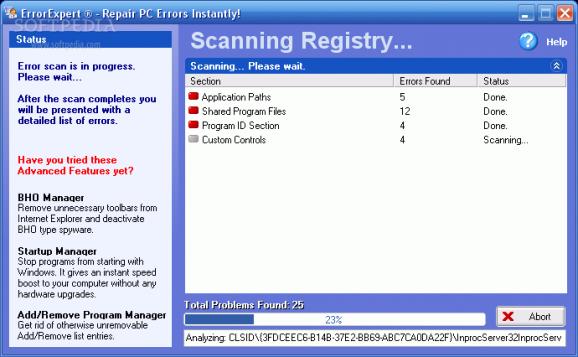Identify and fix Windows Registry errors, invalid shortcuts, file associations, and application paths, as well as boost the overall system's performance, and handle toolbar and startup programs. #Error Expert #Repair registry errors #Detect registry errors #Error #Expert #Detect
With regular use and poorly uninstalled programs, most PCs develop large numbers of registry errors that degrade the system's performance and might cause crashes and slow startups. ErrorExpert comes in handy to quickly find and fix these errors before they affect the hard drive even more.
The program is designed to offer the necessary tools and information to keep the PC running smoothly and more efficiently. It helps pinpoint registry errors so you can repair them, and it also features toolbar and startup list management, along with memory booster. It's wrapped in a well-organized and self-explanatory layout divided into three principal sections, scan, advanced tools and backup and restore functions.
When it's started it runs a quick examination, showing a few tips on the left side of the window and the scan list on the right side. The process might take some time to finish, depending on how powerful the system is.
Once the operation is completed, the results are displayed in individual categories, like application paths, shared program files and IPs, custom controls, invalid shortcuts, and deep registry scan, along with the amount of errors found for each group. Detailed reports are presented when clicking on a specific section.
The app creates a backup file before repairing any of the issues in case you encounter errors while resolving the issues. It would've been nice if ErrorExpert offered an option to view a graphical chart with the overall used capacity by each category, so you know how much space you can get after the process is finished. From the menu, you can filter what sections should be scanned.
The startup list manager lets you see all the programs that run at startup and save as a TXT file on the computer. Another useful function is the ability to uninstall normally or forcefully unnecessary apps from the hard drive to make room for new ones. Virtual memory tool is designed to diagnose and repair memory errors, as well as check the system to see how much RAM you have, how big is the page file, and the hard drive available capacity.
To sum it up, ErrorExpert is a straightforward and comprehensive utility designed to help search and repair broken registry keys and shortcuts, poorly uninstalled applications, and help files, as well as boost the PC's memory and manage startup tools.
ErrorExpert 1.5
add to watchlist add to download basket send us an update REPORT- runs on:
- Windows All
- file size:
- 1.1 MB
- filename:
- ErrorExpert_setup.exe
- main category:
- Tweak
- developer:
- visit homepage
Bitdefender Antivirus Free
calibre
Zoom Client
Windows Sandbox Launcher
4k Video Downloader
7-Zip
ShareX
Microsoft Teams
Context Menu Manager
IrfanView
- Microsoft Teams
- Context Menu Manager
- IrfanView
- Bitdefender Antivirus Free
- calibre
- Zoom Client
- Windows Sandbox Launcher
- 4k Video Downloader
- 7-Zip
- ShareX