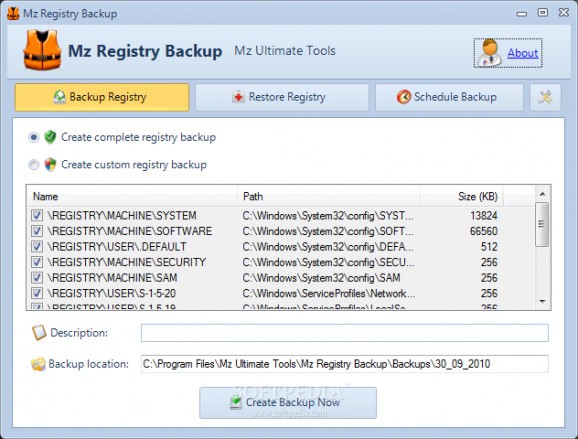Backup your registry by removing gaps and wasted space.. #Registry backup #Registry optimizer #Registry cleaner #Backup #Registry #Cleaner
As the name of this program implies, Mz Registry Backup allows you to create a backup of the Windows Registry. Its features can be easily figured out.
This type of tool is required the moment you want to fiddle with the Windows Registry entries, or when you are used to installing numerous software applications. A backup is required the moment the operating system starts experiencing errors, due to registry modifications.
The interface of the application is clean and pretty intuitive. You can create a complete or custom registry backup, after specifying the description and location. Restoring a backup can also be done with the help of this app.
Mz Registry Backup integrates a feature that allows you to schedule Windows Registry backups on a regular basis (daily, weekly, monthly, one time only, at computer startup); all you have to do is fill in a few parameters.
The straightforward software application runs on a moderate amount of CPU and system memory, has a good response time and quickly create backups to the registry. We have not come across any technical difficulties during our tests; Mz Registry Backup did not freeze, crash or pop up error dialogs. Unfortunately, no recent updates have been made to the app.
What's new in Mz Registry Backup 2.1:
- Minor improvements
- Updated installer
- Added Japanese language
Mz Registry Backup 2.1
add to watchlist add to download basket send us an update REPORT- runs on:
-
Windows 2003
Windows 7 64 bit
Windows Vista 32/64 bit
Windows XP - file size:
- 1.1 MB
- filename:
- mzbackup.exe
- main category:
- Tweak
- developer:
- visit homepage
Context Menu Manager
IrfanView
ShareX
7-Zip
calibre
Windows Sandbox Launcher
4k Video Downloader
Zoom Client
Bitdefender Antivirus Free
Microsoft Teams
- Zoom Client
- Bitdefender Antivirus Free
- Microsoft Teams
- Context Menu Manager
- IrfanView
- ShareX
- 7-Zip
- calibre
- Windows Sandbox Launcher
- 4k Video Downloader