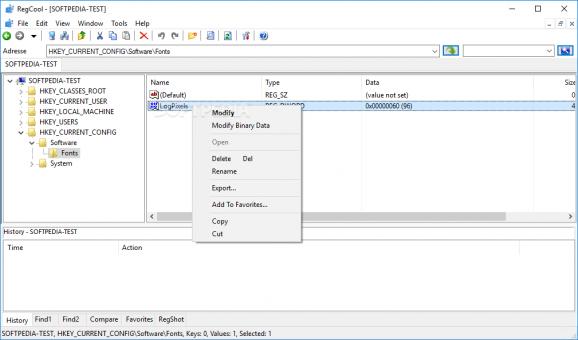A third-party alternative to the built-in Registry Editor, this app promises a series of quality-of-life changes and improvements that make it easier to modify your system's registry. #Registry editor #Registry manager #Registry clean #Registry #Cleaner #Manager
The ability to view registry entries, edit them as you see fit, and even add new ones is certainly a curious one. While there’s usually little need to venture into your registry to take matters into your own hands, the built-in Registry Editor isn’t as opaque as it may initially seem.
Power user or not, you may nevertheless get a better experience from a third-party alternative instead. RegCool brands itself as an advanced registry editor that provides some added convenience through its quality-of-life features, leading to a more efficient workflow in the end.
The program’s interface, though maintaining the practicality needed for various Windows Registry tasks, ends up being easier to work with than the built-in solution. You can jump to your entries as usual, and to help with that, the Search function has been improved to display all results instead of the one-at-a-time way of the default app.
The results appear in the bottom panel, which is also a new and appreciated addition. It will display your search results, let you compare entries, provide quick access to your favorites and history, as well as help you make use of RegShot, the app’s registry snapshotting tool.
RegShot is especially interesting because it lets users monitor system changes after certain tasks. Snapshot a folder before proceeding with an operation, then use RegShot again to compare, and you’ll see a breakdown that can help you monitor those changes or troubleshoot a related problem.
Functions to backup registry hives are present, and you also gain access to a defragment tool that may help you save some space by optimizing certain hives.
RegCool features lots of quality-of-life changes that make working with your Windows Registry easier and more efficient. The highlight for me is the RegShot functionality, which can be quite powerful in the hands of a more experienced user.
Download Hubs
RegCool is part of these download collections: Registry Tweak
What's new in RegCool 2.000:
- Added Light, Dark and use Windows display mode
- Minor bug fixes.
RegCool 2.000
add to watchlist add to download basket send us an update REPORT- PRICE: Free
- portable version
- RegCool Portable
- runs on:
-
Windows 11
Windows 10 32/64 bit
Windows 8 32/64 bit
Windows 7 32/64 bit
Windows Vista 32/64 bit - file size:
- 2.3 MB
- filename:
- RegCool.exe
- main category:
- Tweak
- developer:
- visit homepage
calibre
ShareX
4k Video Downloader
Windows Sandbox Launcher
paint.net
Zoom Client
7-Zip
IrfanView
Bitdefender Antivirus Free
Microsoft Teams
- IrfanView
- Bitdefender Antivirus Free
- Microsoft Teams
- calibre
- ShareX
- 4k Video Downloader
- Windows Sandbox Launcher
- paint.net
- Zoom Client
- 7-Zip