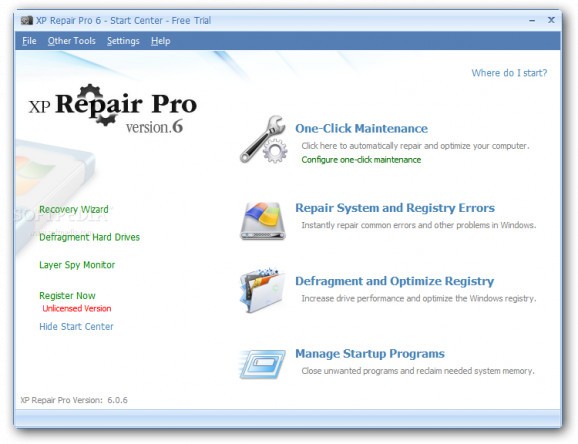Complex application that provides users with a simple means of cleaning the registry, saving errors to a file, defragmenting the registry and editing entries with a minimal amount of effort. #Fix Windows error #Registry editor #Registry optimizer #Repair #Scanner #Registry
In time, installing different applications on your computer may cause multiple Windows errors and interfere with the well-running of the operating system.
These Windows flaws are not visible yet they can make your PC run slower or determine an application to be unresponsive. To fix these system problems you can choose to use XP Repair Pro, a software solution which can help you clean and defragment your registry, as well as manage startup programs.
The setup process does not come with any unpleasant surprises, while the interface is quite simple and clean. It does not enclose a large number of buttons and panels, and thus all types of users can easily find their way around it, without encountering any kind of issues. However, for those less experienced, some extensive Help contents are incorporated.
By using this application you will be able to scan registry areas and it is versatile enough to let you choose which one you want to be verified for invalid entries. As a result, you will find it easy to look for errors in the following categories: ActiveX, DLL and COM Objects, Add / Remove Program Entries, Shared Files and Assemblies, Recently Used Shortcut List, File Type and References, Startup Applications and System Extensions.
All detected errors can be exported to a TXT or CSV file, while you can also undo previous repairs, a feature which comes in handy when you accidentally delete something you need.
It is possible to defragment the Windows registry so as to increate drive performance, yet it is important to keep in mind that this option might take quite a while. In addition to that, you can instantly repair common errors or other problems in your OS, by using the “Optimize and Index Registry” option.
Managing startup programs is also possible by simply accessing this feature from the main window. Moreover, the developers have put at your disposal a “One-Click Maintenance” feature, which lets you automatically repair and optimize your computer.
Last but not least, you should know that you can create backups and restore them with ease, so as to prevent important data loss, while you can also access a registry editor with just a click of the button, so that you can easily change an entry to match your needs.
To conclude, XP Repair Pro is an efficient software solution when it comes to improving the manner in which your computer works. The computer’s performance might be affected from time to time, yet this is to be expected when considering the nature of the program. The response time is good, the interface is intuitive and our tests did not reveal any kind of errors or hangs.
XP Repair Pro 6.0.6
add to watchlist add to download basket send us an update REPORT- runs on:
- Windows All
- file size:
- 8.9 MB
- filename:
- xprepairpro6_install_x64.exe
- main category:
- Tweak
- developer:
- visit homepage
Windows Sandbox Launcher
paint.net
calibre
7-Zip
IrfanView
Zoom Client
4k Video Downloader
Bitdefender Antivirus Free
ShareX
Microsoft Teams
- Bitdefender Antivirus Free
- ShareX
- Microsoft Teams
- Windows Sandbox Launcher
- paint.net
- calibre
- 7-Zip
- IrfanView
- Zoom Client
- 4k Video Downloader