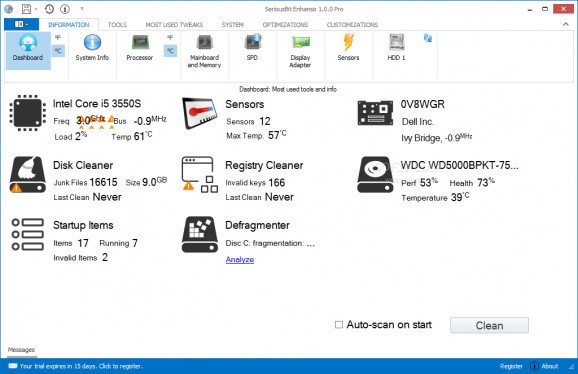A reliable and user-friendly software solution that can come in handy to all those who want to tweak the appearance and the functions of their OS. #System Information #Tweak Windows #Windows Tweak #Optimize #Tweak #Uninstaller
Computers hold very few mysteries to those who have the patience and the skill to analyze not only their hardware components, but also the way they function.
This is why there are users who can alter settings and features within the PCs so as to increase their performance or adjust their looks. However, if you are are not one of these experts, you can still achieve the same results by simply using a dedicated utility, such as Enhanso Pro.
Due to the intuitive GUI (graphical user interface), you can easily navigate between tabs and sections, depending on the data you are interested in.
For example, you can rely on Enhanso Pro to look for details about your hard disk, processor, sensors, motherboard or RAM. Along with actual data, the application also provides you with some recommendations, such as turning off the PC when the CPU temperature is too high or defragmenting the HDD.
Considering Enhanso Pro is meant to help you increase your PC’s overall performance, you can also use it to explore the programs that are automatically run at Windows start and disable some of them to boost the startup speed.
You also get the possibility to browse through all the running processes and installed services, so as to terminate the ones you no longer need. Similarly, the unnecessary applications can be uninstalled from your computer with a single mouse click.
In terms of enhancements, this software solution can come in handy if you want to modify the waiting time for ending services and app timeout while shutting down the PC, as well as enforcing administrative, explorer or application restrictions.
Depending on the operating system you are running, you can disable some of the visual effects to boost its speed and implicitly the performance. This way, you do not need to look for a different tool especially developed for a certain OS.
Enhanso Pro is a nifty utility that can offer the proper tool for tampering with the functions of Windows - and considering a restore point is automatically created after installation, the entire process is as safe as it gets.
What's new in Enhanso Pro 2.1.1:
- Full support for the freshly released Windows 10
Enhanso Pro 2.1.1
add to watchlist add to download basket send us an update REPORT- runs on:
-
Windows 10 32/64 bit
Windows 8 32/64 bit
Windows 7 32/64 bit
Windows Vista - file size:
- 15.2 MB
- filename:
- EnhansoSetup.exe
- main category:
- Tweak
- developer:
- visit homepage
Zoom Client
Microsoft Teams
7-Zip
IrfanView
ShareX
4k Video Downloader
calibre
Bitdefender Antivirus Free
Context Menu Manager
Windows Sandbox Launcher
- Bitdefender Antivirus Free
- Context Menu Manager
- Windows Sandbox Launcher
- Zoom Client
- Microsoft Teams
- 7-Zip
- IrfanView
- ShareX
- 4k Video Downloader
- calibre