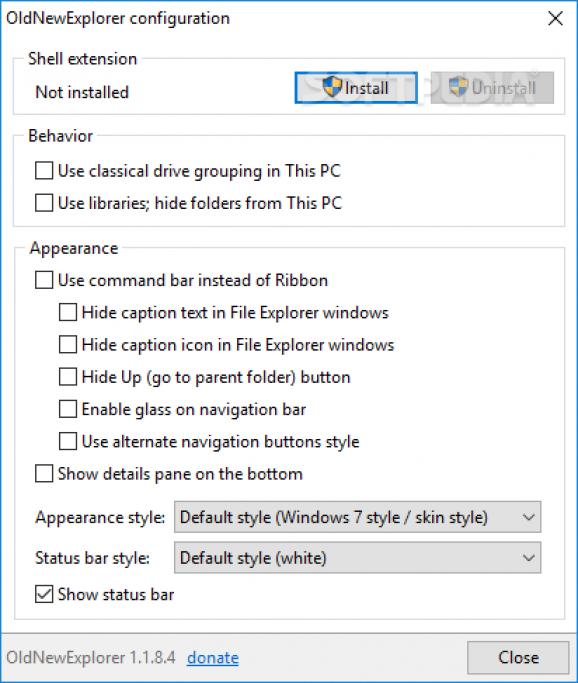Tweak the appearance and functions of the Windows Explorer included within Windows 8, 8.1 and 10, restoring the default Windows 7 looks and functions. #Tweak Windows #Customize Windows #Windows 7 Explorer #Tweak #Explorer #Customization
Windows 8.1 has been officially launched in October 2013, almost a year after Windows 8 became available to users worldwide. Both of these operating systems have brought about numerous changes in terms of interface and functionality compared to the previous OSes, namely Windows 7 and Vista.
If you are are one of the users who were confused by the many UI changes of Windows 8.1 (and then Windows 10(, you can try OldNewExplorer, as it can tweak Windows Explorer and make it resemble the one in Windows 7. Note that while installation is for all accounts created on the PC, settings can differ for each user.
Once you install it to your computer, OldNewExplorer can modify the default drive grouping found in Windows 8.1/10 so that you can manage your drives with greater ease.
Due to this application, you can choose to switch from the ribbon interface of Windows Explorer to a command bar one, so that new commands are displayed depending on the file type you select.
Other functions of OldNewExplorer are that you can hide the caption text and icon in File Explorer windows, while also enabling glass on navigation bars. You can also activate the details pane from the bottom side of the Explorer windows, so you can view the creation date, size and format of the currently selected file.
It needs to be mentioned that all the adjustments applied by OldNewExplorer override shell style resources, and that restarting the explorer.exe process or logging off can come in handy if you notice that the changes you configured are not visible yet.
OldNewExplorer can prove to be a handy software solution for all those who want to use Windows 10, 8.1 or 8, but who prefer the Windows Explorer as it was in Windows 7.
What's new in OldNewExplorer 1.1.9:
- Support for disgusting dark mode
- Support for disgusting 19H2/20H1 search box
OldNewExplorer 1.1.9
add to watchlist add to download basket send us an update REPORT- PRICE: Free
- runs on:
-
Windows 11
Windows 10 32/64 bit
Windows 8 32/64 bit - file size:
- 272 KB
- filename:
- OldNewExplorer.rar
- main category:
- Tweak
- developer:
- visit homepage
Zoom Client
4k Video Downloader
ShareX
Microsoft Teams
IrfanView
Bitdefender Antivirus Free
calibre
7-Zip
Windows Sandbox Launcher
paint.net
- 7-Zip
- Windows Sandbox Launcher
- paint.net
- Zoom Client
- 4k Video Downloader
- ShareX
- Microsoft Teams
- IrfanView
- Bitdefender Antivirus Free
- calibre