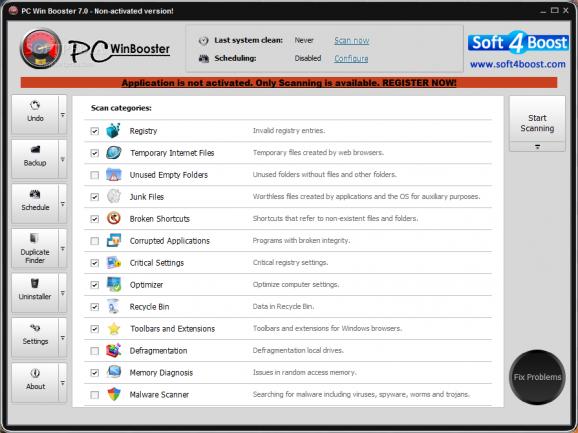Improve and maintain system stability by performing rigorous registry and system scanning and cleanup tasks using this application. #Clean registry #Registry cleaner #Optimize computer #Tweaker #Registry #Cleaner
If you are a power user and you want to get the best performance out of your computer, you can start tweaking and adjusting various Windows functions. Alternatively, you can rely on dedicated third-party software solutions, such as PC Win Booster.
After installing the application, it is recommended to create a restore point as it can help you restore your PC to a working state if you break it down by experimenting with the functions of PC Win Booster. It can be integrated into the Windows Explorer shell extension for quickly scanning selected files and folders.
You can start by scanning your computer and detect all the broken shortcuts, unused empty folders, invalid registry entries, programs with faulty integrity or temp files created by browsers as well as infected or suspicious data.
Since this process might take a long time, it is best to close down all the other apps and not work on the PC until the scanning is complete. You can select only a few categories of this verification, depending on the issues you want to fix on your computer. Once the analysis is complete, you can explore each item or save them to the PC and examine them at a later time.
Another function of PC Win Booster is looking for duplicate files within the folders you specify, according to the file types you need. You can analyze solely the images, videos, audio tracks, applications, archives or documents. When the results are displayed, you can choose which ones should be removed and which ones should be preserved.
Moreover, you can uninstall all the programs you no longer require using PC Win Booster, as it does not only remove the actual app as well as the registry entries and files it leaves behind.
PC Win Booster can come in handy if you want to quickly locate the issues of your PC, but if you want to repair them, you first need to purchase a license.
PC Win Booster 11.3.1.823
add to watchlist add to download basket send us an update REPORT- runs on:
-
Windows 11
Windows 10 32/64 bit
Windows 2003
Windows 8 32/64 bit
Windows 7 32/64 bit - file size:
- 749 MB
- filename:
- PC_Win_Booster.exe
- main category:
- Tweak
- developer:
- visit homepage
Windows Sandbox Launcher
Zoom Client
Bitdefender Antivirus Free
IrfanView
ShareX
calibre
7-Zip
Microsoft Teams
paint.net
4k Video Downloader
- Microsoft Teams
- paint.net
- 4k Video Downloader
- Windows Sandbox Launcher
- Zoom Client
- Bitdefender Antivirus Free
- IrfanView
- ShareX
- calibre
- 7-Zip