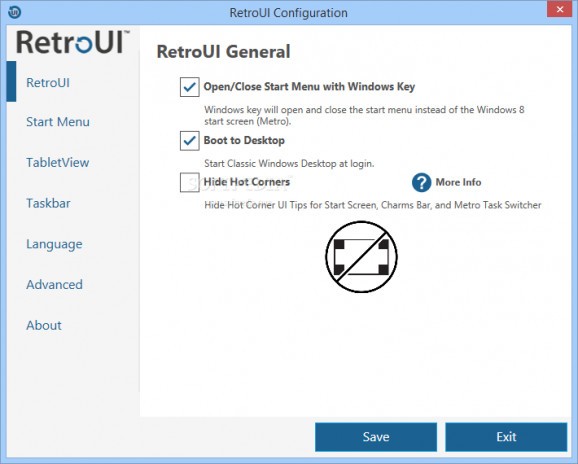This easy to use application allows users to bypass the Metro UI and access their programs and documents from a classic Start menu. #Bypass Metro UI #Windows 8 Start Menu #Win 8 Tweak #Bypass #Metro UI #Start Menu
Ever since Windows 8 was launched, many users who adopted it by their own choice or willy-nilly were facing some changes that seemed to make the new OS unusable. The disappearance of the Start Button and inherently of the Start Menu, the new Start Screen that greeted users instead of the desktop, not to mention the difficulty of reaching the power button or the newly arrived tricksy Hot Corners that can be easily activated by accident, all were seen as impediments more than enhancements.
Over the time, most of us got used to them, while others found ways to circumvent most of the newly added functionality and bring back the 'old ways'. For those who want to join the second category, a tool like RetroUI will surely be of assistance.
With the help of this utility you will get back much of the features you were used with from Windows 7 or earlier versions. The Start Button and the Start Menu can be re-activated and enhanced.
The 'Configuration' area is the place to be when running RetroUI for the first time, as you'll be able to personalize it with a few clicks. For example, you can re-assign to the Windows key the function of bringing up the Start Menu, instead of the Start Screen, which is currently the default action in Windows 8.
Booting to desktop is back on the menu if you tick the box that activates this feature inside RetroUI. In a similar manner you can disable the Hot Corners if you feel like they are somehow in the way when navigating around the desktop.
You can choose from several types of icon for the famous Start orb, while there are two styles of Start Menu to opt for, the first one resembling that of Windows 7 and the second one designed to look more like the ModernUI introduced with Windows 8.
RetroUI manages to restore the essential functions that were stripped off Windows by Microsoft with the emergence of their latest operating system. Easy to use and configure, the application can be quite a dependable helper for those who yearn to get those functions back onto their PCs.
Download Hubs
RetroUI is part of these download collections: Tweak Windows 8, Windows 8 Start Menu
What's new in RetroUI 4.0.1.0:
- Fixed: RetroUI Free Feature Lock bug on Advanced Tab
- Update: Updated Windows Store Apps Database
- Fixed: RetroUI Free Upgrade Link
RetroUI 4.0.1.0
add to watchlist add to download basket send us an update REPORT- runs on:
- Windows 8 32/64 bit
- file size:
- 10.1 MB
- filename:
- RetroUIPro4_x86_Setup.msi
- main category:
- Tweak
- developer:
7-Zip
Bitdefender Antivirus Free
Zoom Client
IrfanView
calibre
Windows Sandbox Launcher
4k Video Downloader
paint.net
Microsoft Teams
ShareX
- paint.net
- Microsoft Teams
- ShareX
- 7-Zip
- Bitdefender Antivirus Free
- Zoom Client
- IrfanView
- calibre
- Windows Sandbox Launcher
- 4k Video Downloader