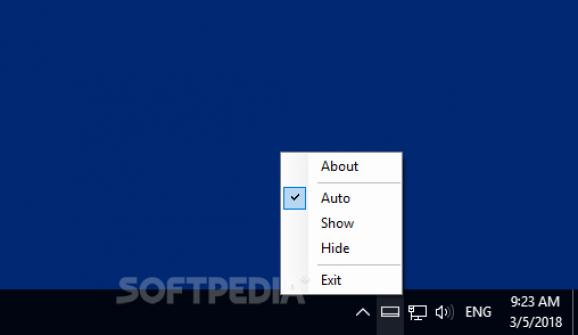Hide the Taskbar automatically whenever a window is maximized, and then return it to its normal state when no maximized windows are detected, with this small, unobtrusive program. #Taskbar Hider #Hide Taskbar #Taskbar Switcher #Taskbar #Hide #Auto-hide
Windows gives you the option of hiding the Taskbar automatically when not in use, and it is, of course, hidden when a full-screen application is active. However, the Taskbar cannot be hidden automatically when a window is maximized, unless you rely on a third-party utility.
SmartTaskbar is a lightweight program that runs in the background and enables the Windows auto-hide feature for the Taskbar whenever a window is maximized.
What the application does is quite simple: when any window on your desktop is maximized, it instantly enables an OS feature that allows the Taskbar to be hidden automatically unless the cursor is moved to the edge of the screen.
With this utility, any maximized window will now take advantage of all the available screen space, and you can still access the Taskbar without changing the window’s dimensions.
Once you have launched the executable file, the program will start running in the background, and you can also access it from the system tray. From this menu, you can enable or disable the Windows auto-hide feature or let the utility manage it based on whether or not a window is currently maximized.
It is also worth noting that if you use multiple monitors, the auto-hide feature will be disabled, which means the application becomes useless if more than one display is connected to your PC.
In the end, SmartTaskbar works fairly well, but it is not suitable for users who have multiple monitor setups. Nonetheless, it can be very helpful and performs well in most situations, and it is very easy to manage from the system tray menu while also being very unobtrusive.
What's new in SmartTaskbar 1.4.5:
- Added "Reduce taskbar display" option. When checked, the display of the taskbar is no longer based on whether the current window intersects with the taskbar. but the window that caused the taskbar to hide last time.
SmartTaskbar 1.4.5
add to watchlist add to download basket send us an update REPORT- PRICE: Free
- runs on:
-
Windows 11
Windows 10 32/64 bit - file size:
- 3 MB
- filename:
- SmartTaskbar_Setup.exe
- main category:
- Tweak
- developer:
- visit homepage
calibre
IrfanView
7-Zip
4k Video Downloader
Zoom Client
Windows Sandbox Launcher
ShareX
paint.net
Microsoft Teams
Bitdefender Antivirus Free
- paint.net
- Microsoft Teams
- Bitdefender Antivirus Free
- calibre
- IrfanView
- 7-Zip
- 4k Video Downloader
- Zoom Client
- Windows Sandbox Launcher
- ShareX