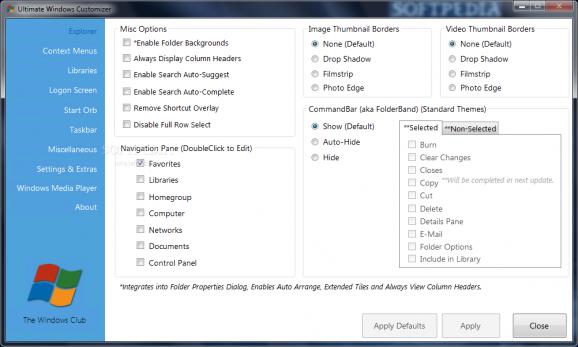Personalize the appearance of your PC. #Menu Customization #Replace Icon #Customize Menu #Personalize #Menu #Replace
As its name implies, Ultimate Windows Customizer is a tweaking tool that allows you to customize the appearance of your operating system, in order to simplify user navigation.
The interface of the app is clean and intuitive. You can make adjustments when it comes to Windows Explorer, such as enabling the folder background and autocomplete search.
But you can also disable the full row selection, edit the navigation pane, choose the image thumbnail borders mode, as well as manage items in the context menu.
You can create libraries, change the default logon screen, button/text shadow and branding image, as well as configure some settings concerning it (e.g. display tablet keyboard, disable the power button).
The start orb of Windows 7 can be modified or disabled, while the the taskbar is open to adjustments in regard to the buttons, thumbnails and opacity (e.g. delay, size). Additional features of Ultimate Windows Customizer let you disable logging of error messages and change the default background image of Windows Media player, among others. All settings can be restored to their default values.
Ultimate Windows Customizer has a good response time and runs on a moderate amount of system resources. Thanks to its intuitive layout, first-time users can easily figure out how to work with this app. We have not come across any issues during our tests; Ultimate Windows Customizer did not freeze, crash or pop up error dialogs.
Ultimate Windows Customizer 1.0.1.0
add to watchlist add to download basket send us an update REPORT- runs on:
- Windows 7 32/64 bit
- file size:
- 10.3 MB
- filename:
- uwc.zip
- main category:
- Tweak
- developer:
- visit homepage
4k Video Downloader
calibre
ShareX
7-Zip
Context Menu Manager
Zoom Client
Windows Sandbox Launcher
Bitdefender Antivirus Free
Microsoft Teams
IrfanView
- Bitdefender Antivirus Free
- Microsoft Teams
- IrfanView
- 4k Video Downloader
- calibre
- ShareX
- 7-Zip
- Context Menu Manager
- Zoom Client
- Windows Sandbox Launcher