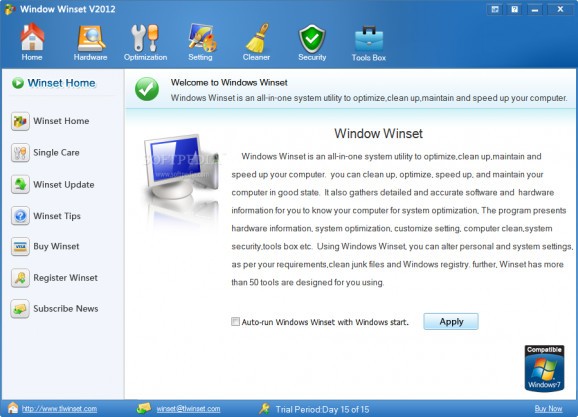Keep your computer clean and optimize by tweaking various areas ranging from general aesthetics to offline and online security with this program. #Optimize System #System Optimizer #System Tweaker #Optimize #Improve #Tweak
Windows Winset is a comprehensive application that sports a numerous range of tools for boosting the performance level of your workstation.
After a brief and uneventful setup procedure, you are welcomed by a clean window with a well-organized layout, where Windows Winset's main tools are categorized into Hardware, Optimization, Setting, Cleaner, Security and Toolbox.
You can view information concerning the computer, operating system, CPU and BIOS, display adapter, memory and disk, network adapter, input and audio. These details can be saved to an XLS or TXT file for further evaluation.
The optimization feature focuses on Windows system tools (e.g. disk input and output system cache size, Windows sound, menu and Start menu speed, debugging tools), boot speed-up (disable autorun apps), automatic login, Windows services (manage autorun services) and memory (e.g. automatic memory optimization at every specified time interval).
It is possible to customize Windows system settings (e.g. hide My Computer or Recycle Bin from the desktop, disable Registry Editor), the Windows and Internet Explorer folder paths, display of drives, wallpaper and logon screen, folders icon, file/folder attributes, and the desktop icon style.
Windows Winset is also capable of cleaning Windows system and IE browser trace files, junk items from the hard disk, as well as the Registry, while the security features revolve around Windows patches, UAC management, disk immunization and Registry backup.
Last but not least, Windows Winset provides several tools for file encryption, compression and shredding, hotkeys customization for virtual desktops, as well as for scheduling a computer shutdown, along with direct access to numerous Windows tools.
As you can see, Windows Winset includes a very large range of tools for optimizing your computer in a simple manner. It requires a low-to-moderate quantity of CPU and system memory, and generally carries out tasks rapidly. No error dialogs have been shown in our tests and the app did not hang or crash. Thanks to its ease of use and impressive features, Windows Winset should please the entire audience.
Windows Winset 2012
add to watchlist add to download basket send us an update REPORT- runs on:
-
Windows 10 32/64 bit
Windows 8 32/64 bit
Windows 7 32/64 bit
Windows Vista 32/64 bit
Windows XP - file size:
- 3.7 MB
- filename:
- WinsetSetup.exe
- main category:
- Tweak
- developer:
- visit homepage
4k Video Downloader
Zoom Client
Windows Sandbox Launcher
Bitdefender Antivirus Free
Microsoft Teams
7-Zip
Context Menu Manager
IrfanView
calibre
ShareX
- IrfanView
- calibre
- ShareX
- 4k Video Downloader
- Zoom Client
- Windows Sandbox Launcher
- Bitdefender Antivirus Free
- Microsoft Teams
- 7-Zip
- Context Menu Manager