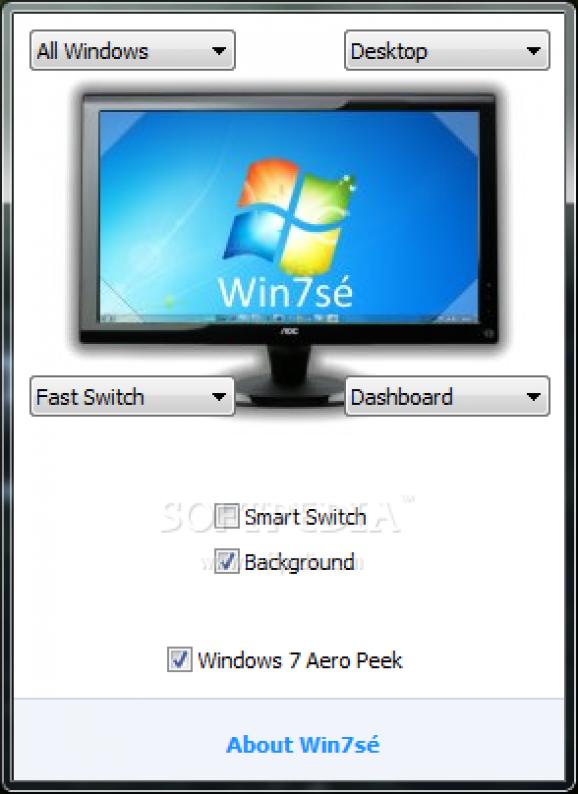Assign custom actions to the four corners of the screen, such as switching to the last active window, showing the desktop, or listing the apps list. #Activate Hotspot #Windows 8 Tweak #Window Switcher #Hotspot #Tweak #Customize
Win7sé is a tiny and portable software application that gives you the possibility to assign custom actions to the screen's corners, which will be triggered as soon as you move the mouse cursor to that specific location.
Since there is no installation involved, you can drop the app files anywhere on the disk and just click the executable to launch Win7sé. Another possibility is to save it to a USB flash drive to directly run it on any PC with minimum effort. Plus, it doesn't change Windows registry settings.
Once launched, the tool creates an icon in the taskbar notifications area and sits there silently, so it doesn't interrupt your regular PC activities. It can be asked to automatically run at every Windows startup until further notice.
Clicking the tray icon reveals a small panel that shows a graphical representation of the monitor, in addition to four drop-down menus, each assigned to each corner of the screen.
For example, you can ask Win7sé to list all active windows in a thumbnail view (Alt+Tab), switch to the last opened window, show the desktop or the dashboard, launch the screensaver, or make the display enter sleep mode. It's also possible to disable an action for any corner.
By default, the program uses a dark background when showing the apps list, but you can disable this action. You can deactivate the Aero peek effect, as well as enable smart switch mode to be able to cycle to the preferred active window using the mouse scrollwheel.
No error dialogs popped up in our evaluation, and the utility didn't freeze or crash. Unsurprisingly, it had minimal impact on computer performance, running on low CPU and RAM.
To sum it up, Win7sé offers a convenient solution for better desktop management, by letting you assign various actions to screen corners.
What's new in Win7sé 1.3:
- Fixed saving changes to ini file
- Fixed dashboard behaviour
- Fixed AeroPeek enabler
Win7sé 1.3
add to watchlist add to download basket send us an update REPORT- runs on:
-
Windows 8 32/64 bit
Windows 7 32/64 bit - file size:
- 520 KB
- filename:
- win7se_by_vhanla-d4fmlnn.zip
- main category:
- Tweak
- developer:
- visit homepage
paint.net
Zoom Client
Microsoft Teams
7-Zip
4k Video Downloader
IrfanView
Windows Sandbox Launcher
ShareX
calibre
Bitdefender Antivirus Free
- ShareX
- calibre
- Bitdefender Antivirus Free
- paint.net
- Zoom Client
- Microsoft Teams
- 7-Zip
- 4k Video Downloader
- IrfanView
- Windows Sandbox Launcher