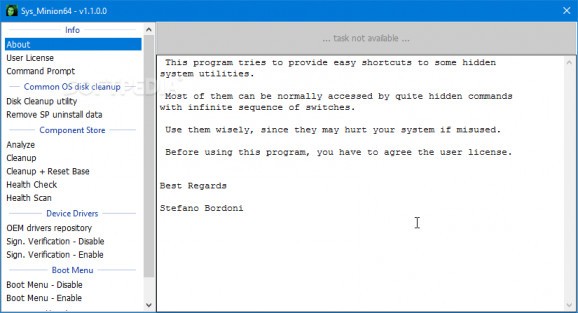Run some advanced Windows functions through an elevated command prompt instance by selecting the function of interest for boot menu, device drivers, component store, and disk cleanup. #Windows hidden commands #Command line function #Special Windows function #Function #Command #Clean
There’s a stunning variety of functions and commands which can be issued in Windows without installing anything else. They’re not really in plain sight, and some might prove difficult to use. Luckily, specialized applications like sys_minion make it possible to launch some advanced functions at the press of a button.
On the one hand, the application comes in a lightweight package which saves you the effort and time required to otherwise go through a setup process. The package contains the necessary executable files for both x86 and x64 architectures, so it’s best to launch the appropriate one and with administrator privileges.
At its core, the application merely triggers some particular Windows functions, so it doesn’t really interfere with anything on your computer so to speak. As such, the purpose is to provide a comfortable approach on several command line functions, which are rather difficult to figure out for beginners.
The application comes with detailed descriptions for each function, just so you know what you’re about to get into. It includes functions for several Windows areas, such as common OS disk cleanup, component store, device drivers, boot menu, as well as user accounts. These are found in a side panel, and selecting a function presents the details, with a corresponding button to start it.
In other words, using the application makes usage of some command line functions more comfortable. This includes the disk cleanup utility, analysis and cleanup of the component store, health check and scan, OEM drivers repository, toggling the state of driver signature verification, enabling or disabling the boot menu, as well as user accounts which triggers the netplwiz.exe function.
It’s recommended to create a system restore point to prevent running into any issues. The application performs these operations through an elevated instance of the command prompt, which can also be launched from here.
Taking everything into consideration, we can state that sys_minion is a handy little tool specially designed for command prompt enthusiasts. It saves a great deal of effort when having to run some not-so-common functions, like component store, device drivers, or boot menu.
sys_minion 2024.3.91.0
add to watchlist add to download basket send us an update REPORT- PRICE: Free
- runs on:
-
Windows 11
Windows 10 32/64 bit - file size:
- 3.8 MB
- main category:
- Tweak
- developer:
- visit homepage
7-Zip
Windows Sandbox Launcher
ShareX
4k Video Downloader
IrfanView
calibre
Bitdefender Antivirus Free
Zoom Client
paint.net
Microsoft Teams
- Zoom Client
- paint.net
- Microsoft Teams
- 7-Zip
- Windows Sandbox Launcher
- ShareX
- 4k Video Downloader
- IrfanView
- calibre
- Bitdefender Antivirus Free