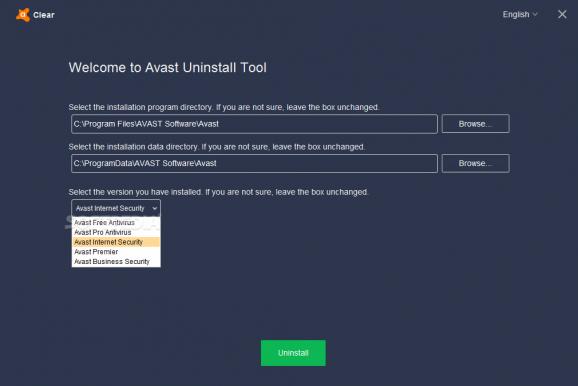When you cannot successfully remove avast! products the standard way, you can use this utility and thoroughly clean your PC of avast! traces. #Uninstall Avast #Avast Uninstaller #Avast Uninstallation #Uninstall #Uninstaller #Remove
Avast offers robust protection against online threats, but there are instances where you may need to remove the program. Uninstalling antivirus software like Avast can sometimes be more challenging than expected, leaving you frustrated.
Avast Clear is a lightweight application designed specifically for this issue, as it bypasses the normal uninstaller setup and ensures that no traces of the program are left behind.
Double-check the information and hit the Uninstall button
After launching the tool, I was asked if I want to run it in Safe Mode. You should account for the recommendation, as the app is specifically designed to eliminate all components of the antivirus, ensuring a thorough uninstallation process, which can be done in Safe Mode.
The interface consists of a single window that displays the location of the antivirus. As indicated there, unless you know exactly where the app is located, leave the box unchanged. Lastly, I had to select the Avast edition installed on my PC before proceeding.
I noticed the tool lists all Avast products, starting with the Free antivirus and up to Premium and Business Security. Again, I was asked to confirm that I want to proceed with the removal.
I found it to be slightly ridiculous, mainly because modern malware will uninstall the antivirus without you even noticing. Alternatively, it can corrupt the antivirus or hide from it, as it masks itself in the shell of a trusted app.
From corrupted installation files, conflicts with other programs and missing or damaged files needed for uninstallation to errors in the Windows registry, virus or malware infections, or insufficient user permissions, there are many reasons why you’re unable to remove Avast products.
Avast Clear is a tool that can help you in the aforementioned situations, so that you can completely remove the program and install a new antivirus solution.
Download Hubs
Avast Clear is part of these download collections: Uninstall Antivirus
Avast Clear 24.3.8975 / 24.4.9038 Beta
add to watchlist add to download basket send us an update REPORT- PRICE: Free
- runs on:
-
Windows 11
Windows 10 32/64 bit
Windows 8 32/64 bit
Windows 7 32/64 bit - file size:
- 12.8 MB
- filename:
- avastclear.exe
- main category:
- Tweak
- developer:
- visit homepage
Bitdefender Antivirus Free
Zoom Client
4k Video Downloader
IrfanView
Windows Sandbox Launcher
ShareX
Microsoft Teams
calibre
7-Zip
paint.net
- calibre
- 7-Zip
- paint.net
- Bitdefender Antivirus Free
- Zoom Client
- 4k Video Downloader
- IrfanView
- Windows Sandbox Launcher
- ShareX
- Microsoft Teams