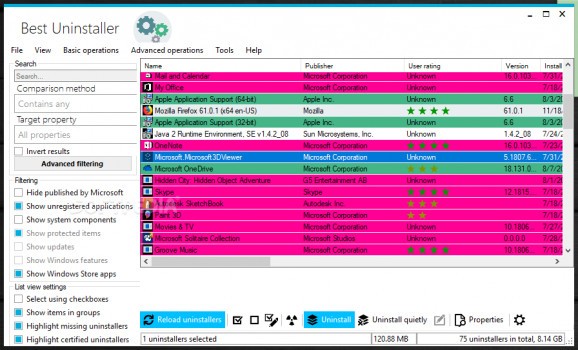Completely remove all traces of unnecessary software, including registry entries, from your system with this complex and straightforward application. #Software uninstaller #Remove programs #Program cleaner #Uninstaller #Remover #Cleaner
If the OS uninstaller no longer cuts it or you want to make sure that all parts of an already deleted program are removed, you need a professional uninstaller. Removing all traces, registry entries or any leftovers is mandatory for a healthy system; in this case, Best Uninstaller can lend you a hand.
Best uninstaller comes with a complex and manageable interface as it displays a lot of options and tabs. The toolbar contains some basic controls as well as some advanced options that give you the possibility to scan for software leftovers way deeper than you thought.
Many of the high-high end tools can be found under the "Tools" section. For example, you can manage your startup entries, browser extensions, tasks and others. In the same combo menu, you can find the "Settings" menu, where you can find a myriad of options for tweaking the application.
Best Uninstaller performs a complete scan&remove operation of all the software traces. Its basic functions are the following: auto-detects all the programs installed on your PC, letting you pick the ones set for deletion, and offering five operational steps to complete the process.
Previous uninstalled programs traces are also detected and removed, and also force-deletes any application that was unable to delete by then.
To sum it up, Best Uninstaller is a great choice regarding system health and app removal. It easily scans and deletes all unnecessary software no matter the size or restrictions. It features a wide base of options for system tweaking. It can be used by novice users efficient enough, but a more experienced one will fully exploit its capacities. Several apps and leftovers were removed during testing, and the tool worked very smoothly, without error or crashes.
Best Uninstaller Pro 2.0.230
add to watchlist add to download basket send us an update REPORT- runs on:
-
Windows 10
Windows 8 32/64 bit
Windows 7 32/64 bit
Windows Vista 32/64 bit
Windows XP 32/64 bit - file size:
- 4.8 MB
- filename:
- bestuninstaller.exe
- main category:
- Tweak
- developer:
- visit homepage
4k Video Downloader
paint.net
ShareX
7-Zip
Zoom Client
Microsoft Teams
IrfanView
Bitdefender Antivirus Free
Windows Sandbox Launcher
calibre
- Bitdefender Antivirus Free
- Windows Sandbox Launcher
- calibre
- 4k Video Downloader
- paint.net
- ShareX
- 7-Zip
- Zoom Client
- Microsoft Teams
- IrfanView