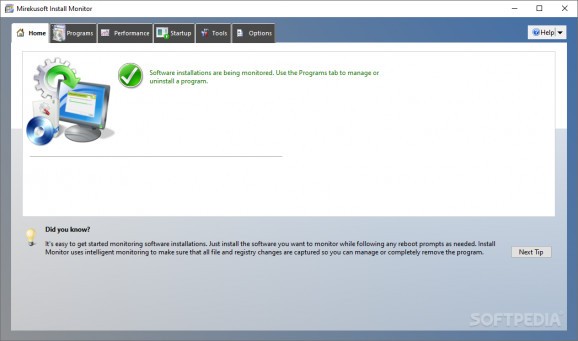Uninstalls programs and shows all existing content they create (files, folders, registry entries), whether the apps were removed or are still installed. #Program uninstaller #Uninstall application #Startup manager #Uninstaller #Uninstall #Delete
Mirekusoft Install Monitor is a very nifty application capable of uninstalling programs from your computer. It includes a monitor for detecting all files, folders and registry entries they create.
The setup procedure takes a long time to finish. Unfortunately, Mirekusoft Install Monitor depends on third-party components (built into the setup kit).
The main application window has a clean appearance and shows all installed applications on your system, along with recently removed ones (with strike through).
Program details include publisher, installed date and time, size, version, time and date of last access, usage frequency, and assigned user. It is recommended to perform a scan for missing information if tools were installed prior to Mirekusoft Install Monitor's setup.
Opening the context menu on a selected app reveals the most notable options. You can view contents (installed files, folders and registry keys) along with autostart items it is responsible for, uninstall or repair it, search for online information, open its entry in Registry Editor, copy the tool name and version to the Clipboard, as well as view file properties (just like in Windows Explorer).
You can use a search function within lengthy program lists (include or exclude files, keys, values, delete entries, date range), locate an app using its active window, view CPU, memory and disk size consumption for active processes (similar to Task Manager in Windows 8), as well as manage apps that automatically run at OS startup.
As far as configuration is concerned, you can show file history in the Contents pane, together with program updates and hidden apps, hide uninstalled tools and the ones installed before Install Monitor, as well as attempt to reduce the database size and fix any errors.
The software application runs a tool's default uninstaller to remove it. It does not automatically eliminate leftovers (nor have an option to do so) but gives you this possibility on a selected app, from the upper part of the screen (“Cleanup”). It excludes the risk of deleting contents of utilities that are still installed (“Uninstall” is shown instead).
System resources consumption is high, especially with CPU. Loading missing information can take a long while, depending on the amount of programs you have. We have not encountered any issues in our tests, though.
Although Mirekusoft Install Monitor shares features with other products, such as Revo Uninstaller Pro or IObit Uninstaller, what sets it apart is the ability to view all installed contents, and not just leftovers after uninstall.
Mirekusoft Install Monitor 4.8.1080.1
add to watchlist add to download basket send us an update REPORT- runs on:
-
Windows 11
Windows 10 32/64 bit
Windows 8 32/64 bit
Windows 7 32/64 bit
Windows Vista 32/64 bit - file size:
- 861 KB
- filename:
- SetupInstallMonitor.exe
- main category:
- Tweak
- developer:
- visit homepage
IrfanView
ShareX
calibre
Bitdefender Antivirus Free
4k Video Downloader
Zoom Client
7-Zip
Microsoft Teams
Context Menu Manager
Windows Sandbox Launcher
- Microsoft Teams
- Context Menu Manager
- Windows Sandbox Launcher
- IrfanView
- ShareX
- calibre
- Bitdefender Antivirus Free
- 4k Video Downloader
- Zoom Client
- 7-Zip