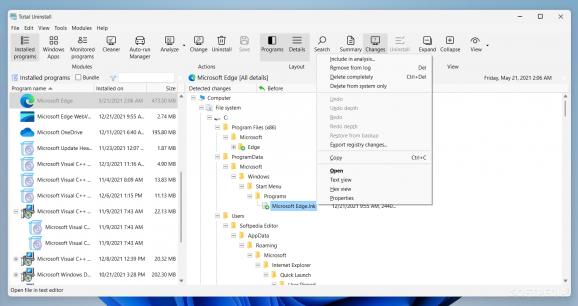Powerful software that helps you uninstall programs including registry entries and other leftover files, clean junk items and monitor new installed applications. #Uninstall Application #Program Uninstaller #Remove Program #Uninstaller #Uninstall #Remover
Total Uninstall is one of the many solutions that specialize in removing software installed on your computer, while also making sure no traces are left behind.
As soon as you launch it, it automatically analyzes your computer to detect all installed software so you can find the program you want to remove. By default, this tool uses the associated uninstaller for each program, then searches and gets rid of remaining folders, files, registry keys and values.
Native Windows app are also supported, meaning you only need to explore all installed Microsoft Store products and choose one or more to be removed.
You can create a backup for any selected utility, so you can restore its configuration at a later time. You can also get to organize your installed apps in groups with relevant names and icons that you assigned.
Total Uninstall also makes it easy for you to examine the list of applications that are currently running every time you start your computer. While some of these are most likely necessary and added by yourself, chances are that some of these programs have been added to this list without your choosing.
You can not only disable the entries you do not need, but also create new tasks for apps or services you want to be run at startup.
Another option makes it possible for you to look for disposable items, no matter if they are files, folders or registry entries, and get rid of them without affecting the stability of the PC.
Total Uninstall can be used by all sorts of users, as it can adapt to the needs of everyone. The novices can apply the integrated profiles to ensure they do not accidentally remove a required files, whereas experts can set up their own uninstallation profiles to meet their own necessities.
Download Hubs
Total Uninstall is part of these download collections: Program Uninstaller
Total Uninstall 7.6.0
- runs on:
-
Windows 11
Windows 10 32/64 bit
Windows 8 32/64 bit
Windows 7 32/64 bit
Windows Vista 32/64 bit - file size:
- 14.5 MB
- filename:
- Total-Uninstall-Setup-7.6.0.exe
- main category:
- Tweak
- developer:
- visit homepage
Microsoft Teams
calibre
ShareX
IrfanView
Bitdefender Antivirus Free
Windows Sandbox Launcher
Context Menu Manager
7-Zip
4k Video Downloader
Zoom Client
- 7-Zip
- 4k Video Downloader
- Zoom Client
- Microsoft Teams
- calibre
- ShareX
- IrfanView
- Bitdefender Antivirus Free
- Windows Sandbox Launcher
- Context Menu Manager