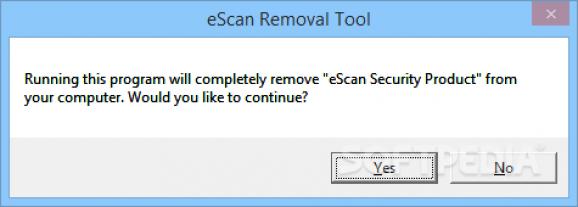Lightweight and portable application that quickly erases all traces of eScan from your system, when the regular uninstallation fails. #EScan remover #EScan cleaner #Uninstall eScan #EScan #Uninstaller #Remover
eScan Removal Tool offers a simple solution to completely removing all remnants of the eScan anti-virus product from your system.
It should be used whenever you cannot get rid of the app when running the default uninstaller, when error messages keep popping up, to name an example.
The software tool can be handled by any type of users, even when they have little or no experience in computer applications, thanks to its overall simplicity.
As installation is not an issue, you can drop the executable file somewhere on the hard drive and run it immediately.
What's more, the Windows registry does not receive new keys, and leftover files are not kept by the operating system after removing the utility.
After accessing the tool, all you have to do is confirm the action to remove the eScan security application, and eScan Removal Tool will take care of the rest. In other words, user assistance is not necessary.
This procedure is carried out in no time, during which eScan Removal Tool runs on a very low quantity of CPU and RAM. It does not affect the overall performance of the computer. We have not come across any issues throughout our evaluation, as the program did not hang, crash or pop up error dialogs.
When it comes down to it, eScan Removal Tool fixes the problem of uninstalling eScan Removal Tool completely, when this operation cannot be performed under normal circumstances. Thanks to the general ease of use, the app should satisfy everyone.
eScan Removal Tool 1.0.0.41
add to watchlist add to download basket send us an update REPORT- runs on:
-
Windows 10 32/64 bit
Windows Server 2012
Windows 2008 R2
Windows 2008 32/64 bit
Windows 2003
Windows 8 32/64 bit
Windows 7 32/64 bit
Windows Vista 32/64 bit
Windows XP 32/64 bit - file size:
- 424 KB
- filename:
- esremove.exe
- main category:
- Tweak
- developer:
- visit homepage
Microsoft Teams
IrfanView
4k Video Downloader
Windows Sandbox Launcher
calibre
Context Menu Manager
Bitdefender Antivirus Free
ShareX
7-Zip
Zoom Client
- ShareX
- 7-Zip
- Zoom Client
- Microsoft Teams
- IrfanView
- 4k Video Downloader
- Windows Sandbox Launcher
- calibre
- Context Menu Manager
- Bitdefender Antivirus Free