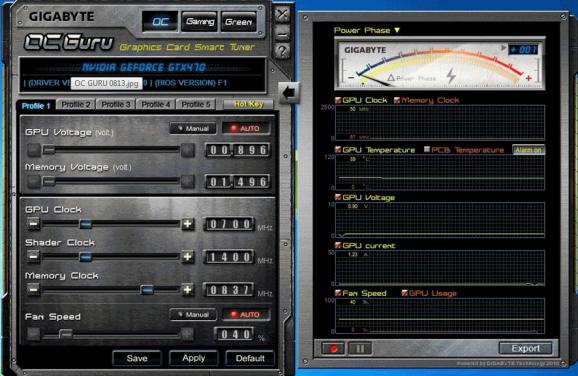A software solution that you can easily use to enhance the performance of a GIGABYTE graphics card to get better in-game results. #Graphics card overclock #GPU tweak #Graphics card tuner #Graphics card #Overclock #Tuner
GIGABYTE OC Guru is a utility developed predominantly for gamers who are looking for a boost in performance.
The application enables you to overclock your video card in a simple manner. Through a comprehensive interface, it grants you access to three panels which contain various parameters that influence the output of the component.
Overlocking means that the video card is subjected to an increase in operating speed at the cost of power consumption, operating temperature and fan noise. The cards are more than capable of taking in some additional boost but you do need to be careful as to how much you force them because it can result in system instability and even hardware damage.
GIGABYTE OC Guru is compatible with a large number of video cards such as GV-R577SO-1GD, GV-R587SO-1GD, GV-R687SO-1GD, GV-N460SO-1GI, GV-N470SO-13I, GV-N480SO-15I, GV-N560SO-1GI, GV-N560SO-1GI-950, GV-N570SO-13I, GV-N580SO- 15I, GV-R697OC2-2GD and more.
The utility is structured into areas that are designed to serve different roles. You get the OC panel, which offers you the possibility to change GPU and memory voltages, fan speed and the clocks for GPU, shader and memory. In case you aren’t sure of the changes you need to make, you can click the ‘auto’ button and GIGABYTE OC Guru takes immediate action.
You are able to save the overclocking adjustments that you make under different profiles and assign custom keys for them. This way, you can switch between the settings in a simple and fast manner.
From the ‘Gaming’ panel, besides the GPU and memory clocks, you are also able to adjust brightness, contrast and gamma, as well as set a custom keyboard shortcut that provides quick, on-screen access to the settings.
The ‘Green’ panel offers you the means to view power consumption data, the time a certain profile is active, as well as switch between the standard and saving modes.
In closing, if you’re looking to further enhance the performance of your graphics card, you can certainly use GIGABYTE OC Guru to do just that.
GIGABYTE OC Guru 2.08
add to watchlist add to download basket send us an update REPORT- PRICE: Free
- runs on:
-
Windows 10 32/64 bit
Windows 8 32/64 bit
Windows 7 32/64 bit
Windows Vista 32/64 bit
Windows XP 32/64 bit - file size:
- 20 MB
- filename:
- vga_utility_oc_guruii_2.08.exe
- main category:
- Tweak
- developer:
ShareX
IrfanView
7-Zip
Zoom Client
paint.net
Bitdefender Antivirus Free
calibre
Windows Sandbox Launcher
4k Video Downloader
Microsoft Teams
- Windows Sandbox Launcher
- 4k Video Downloader
- Microsoft Teams
- ShareX
- IrfanView
- 7-Zip
- Zoom Client
- paint.net
- Bitdefender Antivirus Free
- calibre