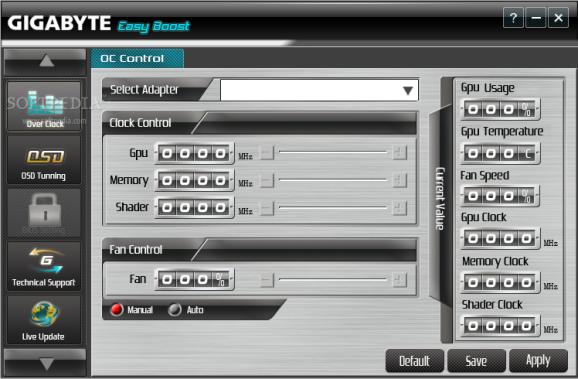Tweaking utility for GIGABYTE VGA Cards that upgrades or downgrades the firmware versions as you see fit with backup capabilities. #Video tweak #GPU overclock #Overclock video card #Overclock #Video card #GPU
Gigabyte Easy Boost provides Gigabyte graphics card adapters owners with an overclocking utility in order to maximize the potential of the hardware. As this operation requires quite the know-how as well as several safety precautions to take into account before actually starting the process, we advise you to really use caution when dealing with such software.
On the other hand, Gigabyte Easy Boost is just an application bundled with Gigabyte VGA adapters that can prove to be exactly what you need if you posses the level of technical knowledge in the tedious job or , why not, art of overclocking (although the ones referring to it as an art may just be lunatics with plenty of cash to spare on hardware as all they do is make the go boom - literally).
Gigabyte Easy Boost’s interface can be viewed as stale, in spite the fact that it is rather comprehensive and well-organized. You can quickly and easily choose the adapter you want to perform the overclocking operation on in case you have a SLI (Scalable Link Interface) or CrossFireX setup (NVIDIA or AMD multi card solution), control the GPU (graphics processing unit) clock as well as the memory frequency.
Fan controlling is yet another important aspect of the overall process and Gigabyte Easy Boost makes sure you have it under control. You can choose from manual and set the speed yourself or choose the automatic mode in order to rely on the settings built-in the BIOS of your VGA card. As a side note, make sure you periodically check for BIOS updates for your graphics card as you may already do in the case of your motherboard.
Gigabyte Easy Boost also displays the GPU usage, its temperature, the current fan speed, GPU and memory clocks. The OSD Tuning section of the application allows you to take screenshots and even record videos of your screen, while the BIOS setting area helps you rapidly and effortlessly flash the BIOS of your hardware.
Gigabyte Easy Boost is quite the basic overclocking utility you may expect from a graphics card bundled software. However, in real life, this piece of software accomplished some very interesting results and boosted the GPU clock of the Gigabyte GTX560 Ti OC card from 900 to 924 Mhz, its shader frequency from 1800 to 1848 MHz as well as its memory from 1002 to 1042 MHz. While not as skilled as the MSI Afterburner, Gigabyte Easy Boost can really help you achieve a small yet present overclock of your VGA card.
Gigabyte Easy Boost 1.0.8.1
add to watchlist add to download basket send us an update REPORT- runs on:
-
Windows 7 32/64 bit
Windows Vista 32/64 bit
Windows XP 32/64 bit - file size:
- 13.8 MB
- filename:
- vga_utility_easy_boost.exe
- main category:
- Tweak
- developer:
- visit homepage
Context Menu Manager
Microsoft Teams
Windows Sandbox Launcher
Zoom Client
ShareX
calibre
IrfanView
7-Zip
4k Video Downloader
Bitdefender Antivirus Free
- 7-Zip
- 4k Video Downloader
- Bitdefender Antivirus Free
- Context Menu Manager
- Microsoft Teams
- Windows Sandbox Launcher
- Zoom Client
- ShareX
- calibre
- IrfanView