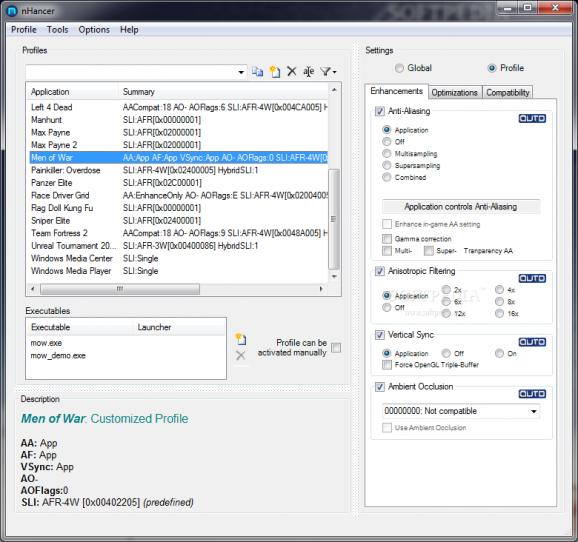Advanced Control Panel and Profile Editor for nVidia cards. #Profile Editor #Nvidia Control Panel #Improve profile handling #Nvidia #Profile #Editor
nHancer is a handy and reliable solution designed to help users configure their nVidia video cards.
In case you feel like the control panel developed by nVidia isn't enough for your needs, nHancer comes to solve this issue, providing support for a wide array of video cards, including all GeForce versions.
The interface is the living proof that nHancer is not addressed to beginners at all, so it's recommended to either check the help file or search the Internet before making any modifications to the standard settings.
Basically, nHancer provides two different modes to set up a video card, global and profile, with the latter allowing you to pick different configurations for any video or game you wish to run on your computer.
The available settings are organized in tabs, so we have “Enhancements”, “Optimizations” and “Compatibility”.
What’s more, you can configure paramaters such as anti-aliasing, gamma correction, anisotropic filtering, vertical sync and ambient occlusion, but also adjust texture filtering, trilinear optimization, power management mode and prerender limit.
The “Compatibility” tab allows you to change Direct3D and OpenGL settings, including anti-aliasing compatibility, force mip maps, High Dynamic Range (HDR) and CPU Multi Core support.
The application allows you to create as many separate profiles as you wish, so it's easy to change the settings before loading your favorite game. Plus, it comprises several options for nVidia's SLI feature, but also dedicated tools to change fixed settings included in nVidia's predefined profiles.
NHancer is a very useful solution for all computer users who want to make the most out of their nVidia cards.
What's new in nHancer 2.5.9:
- Added new Anti-Aliasing mdes intrduced with the GTX cards. These mdes seem t wrk with lder GeFrce cards as well, even thugh the cntrl panel desn't ffer them. The new mdes are:
- x (4xMS + 32 cverage samples)
- xQ (8xMS + 32 cverage samples. Is listed as "32x" in nVidia's cntrl panel)
- SLI 64x and SLI 64xQ
nHancer 2.5.9
add to watchlist add to download basket send us an update REPORT- runs on:
-
Windows 2003
Windows 7
Windows Vista
Windows XP 32/64 bit
Windows 2K - file size:
- 3.9 MB
- filename:
- nHancer32_2.5.9_Setup.exe
- main category:
- Tweak
- developer:
Microsoft Teams
4k Video Downloader
7-Zip
Bitdefender Antivirus Free
Zoom Client
Windows Sandbox Launcher
IrfanView
ShareX
calibre
paint.net
- ShareX
- calibre
- paint.net
- Microsoft Teams
- 4k Video Downloader
- 7-Zip
- Bitdefender Antivirus Free
- Zoom Client
- Windows Sandbox Launcher
- IrfanView