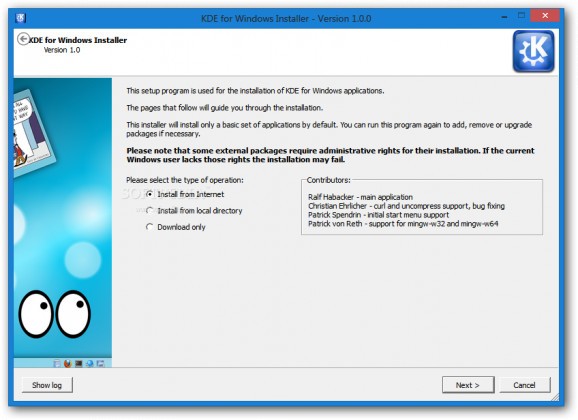The K Desktop Environment, for UNIX/Linux based systems. #Desktop environment #Graphical desktop #Graphical environment #Environment #Unix #Linux
KDE is a desktop environment specific to Unix computers. Installed on a Windows workstation, it enables you to experience the look and feel of the Plasma Desktop and test KDE applications.
The development team of KDE provides an intuitive application that can be used for installing KDE-based programs under Windows. The KDE installer guides you through all the necessary steps for transforming the standard Windows Explorer environment.
Going through the setup process is just a matter of pressing a few ‘Next’ buttons. End users can choose to install application binaries only, while developers can select the ‘Package Manager’ to download both binaries and sources.
By default, KDE only installs a basic set of applications, but you can run it again to remove or add programs. The application provides support for MinGW and MSVC compilers and enables you to configure the Internet connection settings before proceeding to the actual download process. Users can choose the download location, the packages and the releases (stable / unstable / nightly) they want to install.
Once the setup process is finished, you can run the Plasma Desktop on top of explorer. The new working environment provides basic desktop functions for everyday use and enables you to take advantage of the features that the Unix operating system has to offer.
Its appearance resembles the Windows desktop, so it shouldn’t pose any problems to regular computer users. Similarities occur in menu layouts, application interfaces and the overall look.
The major drawback is that KDE is not fully integrated with Windows’ services, which might cause certain applications not to work properly and the system to occasionally crash. However, this is understandable, since the KDE porting on Windows is far from being in its final state.
Until that moment comes, you can use it to try out the K desktop on your PC and decide on your own whether you prefer this Unix-like working environment over the Windows interface.
What's new in KDE 4.10.2:
- new releases for some applications as well as updated binary packages
- more fine grained packages for kdesdk, kdetoys and kdemultimedia
- windows related bug fixes for several applications like kate, kompare, okular
KDE 4.10.2
- runs on:
- Windows All
- file size:
- 2.2 MB
- filename:
- kdewin-installer-gui-latest.exe
- main category:
- UNIX
- developer:
- visit homepage
IrfanView
Bitdefender Antivirus Free
Windows Sandbox Launcher
Context Menu Manager
Zoom Client
4k Video Downloader
7-Zip
Microsoft Teams
calibre
ShareX
- Microsoft Teams
- calibre
- ShareX
- IrfanView
- Bitdefender Antivirus Free
- Windows Sandbox Launcher
- Context Menu Manager
- Zoom Client
- 4k Video Downloader
- 7-Zip