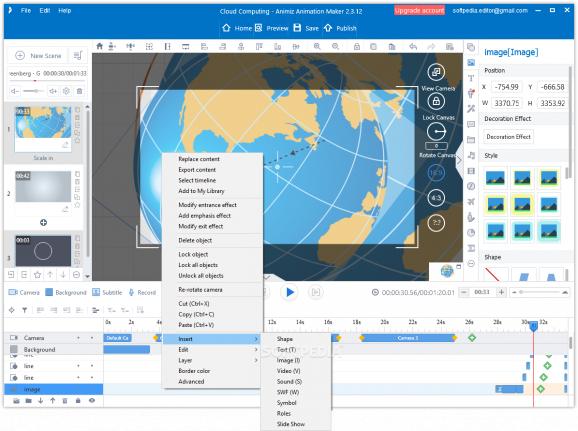Create eye-pleasing and professional-looking video presentations or GIFs with the help of this feature-packed and user-friendly utility. #Create Animation #Video Presentation #Video Publisher #Animation #Design #Presentation
Finding a good video maker or animation presentation designer software that's both capable of creating professional content while remaining accessible both in terms of pricing and functionality for the everyday user is not the easiest of tasks.
If you're in the market for a competent video/animation/presentation maker that can be used without substantial design experience, then you might be interested in checking out Animiz Animation Maker, as it may just fit the bill.
Describing a comprehensive app such as this may lead to an avalanche of feature descriptions which, of course, are quite important, however, it's worth pointing out right off the bat that this app is useful to novices and professionals alike (to some extent for the later, evidently) who are looking for a simple way of creating small-budget animated explainer and training videos, as well as product advertising animations.
It might seem like a handful at first, especially if it's the first time you're using an app of this sort. In fact, it's quite user-friendly and, rest assured, you can quickly learn what's what thanks to a plethora of useful video tutorials and documentation material neatly included in the app.
The feature department is definitely one of the app's strong points as it bundles an impressive toolkit. There are a ton of cool animations and camera effects, and hundreds of shapes, backgrounds, transition effects, roles, and SVG images.
You can also add subtitles using all sorts of font and shadow effects, mathematical formulas, recordings of your own (and voiceovers), custom backgrounds, and ambient music, all while thoroughly manage them and the scenes with simple drag and drop gestures.
It shouldn't take too long until you discover the app's intuitive multi-track timeline that allows you to synchronize your animations with the backgrounds, captions, audio content and other effects. Another highlight stems from the app's notable collection of built-in scene templates, animated rolls, royalty free vector images and other dynamic animation effects (which are even greater in number if you opt for the paid versions, mind you).
Lastly, we've arrived at the app's publishing capabilities which are, by all accounts, quite satisfactory. You can export/publish your projects to GIF format or create videos in various definitions (576p, 720p, and 1080p) and to some of the most popular formats out there (MP4, WMV, AVI, MKV, and FLV, just to name a few). The app also allows you to publish your animations to YouTube, Facebook, Twitter without having to leave its main window.
All things considered, by now it should be quite clear that this is definitely one of the top ranking app in this particular category. It's probably not the most feature-packed app of this sort, however, as a package it has a far broader appeal than most other, more professional, apps out there.
It's well-equipped, it bundles enough documentation and video tutorials to overcome whatever shortcoming you may consider it has in terms of user accessibility, and it provides its users with a lot of options for publishing their content.
It's available in four tiers (Free, Standard, Professional, and Enterprise) and, as expected, in Free spec, there are some noteworthy limitations. However, if you don't mind the decently-sized watermark that it places in one of your video's corners, it's arguably still very usable.
Animiz Animation Maker 2.5.8
add to watchlist add to download basket send us an update REPORT- runs on:
-
Windows 10 32/64 bit
Windows 8 32/64 bit
Windows 7 32/64 bit
Windows Vista 32/64 bit
Windows XP - file size:
- 255 MB
- filename:
- animiz_v2.5.8_x86_setup.exe
- main category:
- UNIX
- developer:
- visit homepage
IrfanView
4k Video Downloader
7-Zip
paint.net
calibre
Zoom Client
ShareX
Windows Sandbox Launcher
Microsoft Teams
Bitdefender Antivirus Free
- Windows Sandbox Launcher
- Microsoft Teams
- Bitdefender Antivirus Free
- IrfanView
- 4k Video Downloader
- 7-Zip
- paint.net
- calibre
- Zoom Client
- ShareX