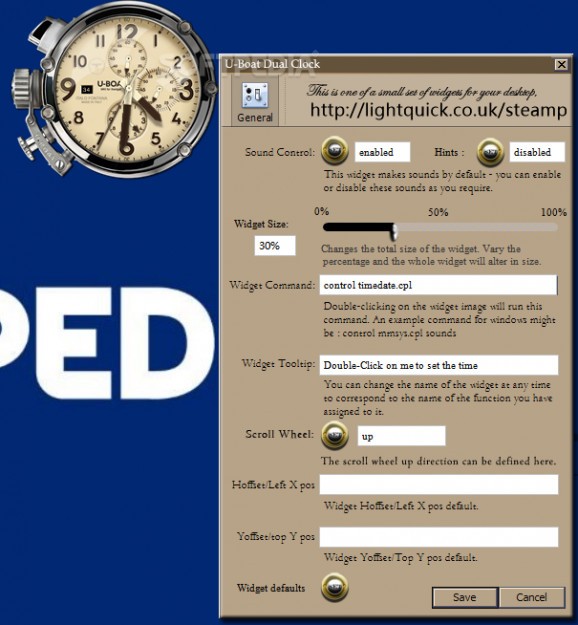Display a stylish dual clock widget that also comes with stopwatch capabilities on your desktop by relying on this lightweight component. #Watch widget #Stopwatch widget #Dual clock widget #Widget #Watch #Dual clock
Working on your computer can be a rather monotonous activity that might make you get bored or tired of the same environment, visually speaking.
However, you can choose to customize your workspace by relying on various software solutions, such as U Boat Dual Clock MKI for XWidget.
Please note that this component requires you to have XWidget installed on your computer so that it can function properly.
This widget does not require any advanced installation, as double-clicking the corresponding package after providing it with the prerequisite component gives you instant access to its interface.
It comes with a stylish, visually appealing design and packs two models that you can freely choose between by clicking the middle crown button.
U Boat Dual Clock MKI for XWidget helps you display an analog watch on your desktop without great efforts. The main face of the watch comes with two adjustable timers, a large and a small one that you can customize according to your preference.
Right-clicking the widget provides you with an extensive menu that shelters a large number of functions. You can customize your watch by enabling a series of features, such as sound effects, hints or tooltips. More so, it is possible that you can adjust its position, size, opacity and rotation degree.
This utility packs stopwatch controls that you can benefit from by clicking the top and bottom crown buttons.
The top one can be used to start and stop it while the bottom one serves only as a stopping mechanism. In case you want to lock your widget in place, you just need to click the top pin on the left side.
To wrap it up, U Boat Dual Clock MKI for XWidget is a useful widget that displays a stylish watch on your workspace. It comes with two adjustable time zones, stopwatch controls and several configuration menus that shelter various customizable parameters.
What's new in U Boat Dual Clock MKI for XWidget 1.0.3:
- Took a new dial face from the web.
- Created new hands with textures and depth.
- Re-created the top right dial from scratch.
- Re-created and relocated the bottom left mini-dial.
U Boat Dual Clock MKI for XWidget 1.0.3
add to watchlist add to download basket send us an update REPORT- runs on:
-
Windows 10 32/64 bit
Windows 8 32/64 bit
Windows 7 32/64 bit
Windows Vista 32/64 bit
Windows XP 32/64 bit - file size:
- 5.1 MB
- main category:
- Windows Widgets
- developer:
IrfanView
Bitdefender Antivirus Free
Windows Sandbox Launcher
ShareX
paint.net
calibre
Zoom Client
4k Video Downloader
Microsoft Teams
7-Zip
- 4k Video Downloader
- Microsoft Teams
- 7-Zip
- IrfanView
- Bitdefender Antivirus Free
- Windows Sandbox Launcher
- ShareX
- paint.net
- calibre
- Zoom Client