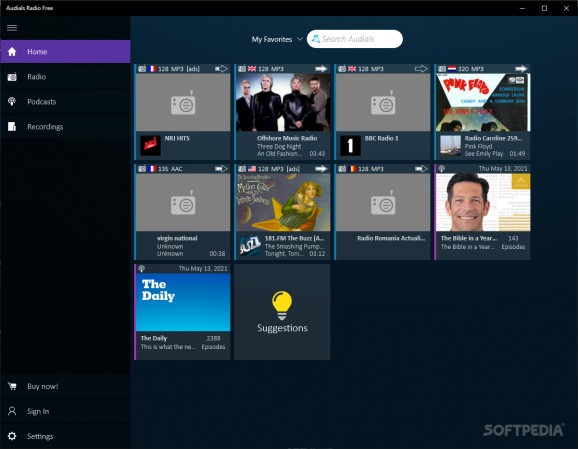An online radio player that provides access to hundreds of stations of all genres, enabling you to enjoy your favorite music with a modern Windows 10/8.1 app. #Radio player #Play radio #Online radio #Radio #Player #Station
Audials Radio Store App provides access to an assortment of online radio stations, enabling you to listen to music from all around the world and organize your favorites from a modern-looking app.
Thanks to the advanced search options you can look for radio stations, filtering results using various criteria, such as the country of origin, language, genre, top artists and latest hits.
Based on your location, Audials Radio for Windows 10/8.1 provides a list of nearby radio stations in your country. Moreover, it remembers favorite and recent radio stations and offers similar suggestions. The application is smart enough to recommend radio stations that frequently play a certain artist, so you can easily add them to your favorites.
Each radio station is displayed in a separate tile, alongside its logo, the name of the show that is currently on and the played song. As such, you can easily switch to another station if the playlist does not match your preferences.
The radio player features basic controls that enable you to pause and stop playback, adjust the volume, and even send the station to the Windows Start Screen, the 'Favorites' section or the home screen of Audials Radio, for easier access. Depending on the played song, Audials Radio for Windows 10/8.1 can retrieve the cover art, displaying images while you listen.
Its feature set is not limited to radio streaming: it also comes with an integrated radio recorder, enabling you to create a complete playlists gathering the songs you like from various radio stations. It comes with a generous audio and video podcast library that will only double the fun.
Audials Radio for Windows 10/8.1 brings a wide variety of radio stations and podcasts one-click away, delivering a complete entertainment platform for those who enjoy listening to music, regardless of genre and the country of origin.
With advanced searching and organizing functions, it enables you to find radio stations that match your musical preferences while working in a Windows 10/8.1 modern GUI that enhances your experience.
What's new in Audials Radio Store App 4.2.10.0:
- Major improvements for main menu and menu commands;
- Technical adaptations simplified the recording process;
- General bug fixes.
Audials Radio Store App 4.2.10.0
add to watchlist add to download basket send us an update REPORT- runs on:
- Windows 10 32/64 bit
- file size:
- 24.6 MB
- main category:
- Internet
- developer:
- visit homepage
Zoom Client
Context Menu Manager
calibre
4k Video Downloader
Windows Sandbox Launcher
Bitdefender Antivirus Free
ShareX
Microsoft Teams
IrfanView
7-Zip
- Microsoft Teams
- IrfanView
- 7-Zip
- Zoom Client
- Context Menu Manager
- calibre
- 4k Video Downloader
- Windows Sandbox Launcher
- Bitdefender Antivirus Free
- ShareX