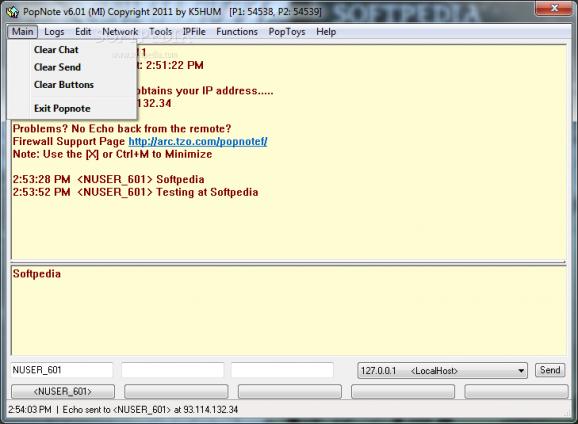Communicate with other users from your LAN, play sound notifications on incoming messages and echoes, as well as check out the RTT (Round Trip Time) in milliseconds. #LAN communicator #Peer to peer #FTP transfer #P2p #Chat #FTP
PopNote is a Windows software application designed specifically for helping you chat with users from your local area connection.
You can take advantage of the fact that the tool is deployed on your computer in a portable package and run it without having to go through an installation process.
Uninstalling the utility means deleting the files that you have downloaded from the Internet. You may store it on portable media devices and carry it with you.
The program reveals a simple layout where you can check out details about all your actions and possible errors in a log panel. You can find out more about the app’s capabilities by consulting online documentation.
PopNote gives you the possibility to send messages to other users. The message pops out on the target screen and you get a positive delivery confirmation.
The program automatically reveals the date and time in the main window, as well as grabs and shows your current WAN IP address. You can provide information about your name or ID and check out the RTT (Round Trip Time) in milliseconds from the moment you send a message until it arrives back as an echo.
Sound notifications are played on incoming messages and echoes. What’s more, you can make the main window remain on top of other panels, perform a test by sending a message to your IP address, make use of hotkeys for faster actions, and run multiple copies of PopNote on one PC.
PopNote integrates a bunch of useful tools for helping you communicate with other users from your LAN. The GUI looks a bit rough around the edges and would need a few refinements to make it easier to work with. On the downside, not all of the app’s features are highly intuitive, so rookies may need extra time in order to decode their meaning.
What's new in PopNote 6.10:
- For users with previous releases you can upgrade and save time by doing an online upgrade. Go to the Networks menu and click "Monitor Mode is On" (this
- toggles it off) then go to the Functions menu and click on Upgrade. The process takes about 30 sec.
PopNote 6.10
add to watchlist add to download basket send us an update REPORT- runs on:
- Windows All
- file size:
- 283 KB
- filename:
- pne_install.zip
- main category:
- Internet
- developer:
- visit homepage
Zoom Client
ShareX
Bitdefender Antivirus Free
paint.net
calibre
7-Zip
4k Video Downloader
Windows Sandbox Launcher
IrfanView
Microsoft Teams
- Windows Sandbox Launcher
- IrfanView
- Microsoft Teams
- Zoom Client
- ShareX
- Bitdefender Antivirus Free
- paint.net
- calibre
- 7-Zip
- 4k Video Downloader