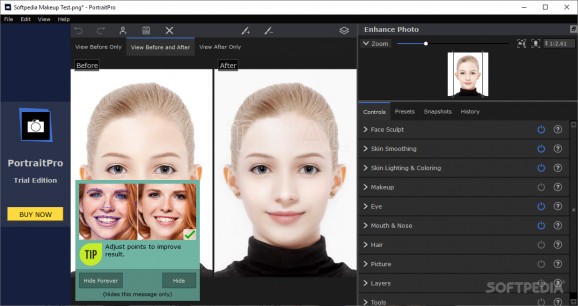A very detailed, yet easy-to-use application that can remove unwanted skin defects and enhance the lightning and sharpness of your face. #Enhance Portrait #Touch-up Portrait #Fix Portrait #Portrait #Touch-up #Adjust
PortraitPro Studio is an advanced software application built specifically for amateur or professional photographers who prefer working with RAW files and want to boost their image quality with 48-bit colors. It comes packed with editing tools built specifically for enhancing the faces from your pictures.
Although it bundles many dedicated parameters, the layout is clean and intuitive. Plus, it offers support for a step-by-step approach, so you are offered assistance throughout the entire editing process.
The compatible formats supported by this program are the following: JPG, TIFF, RAM, CRW, KDC, DNG, PTX, ARW, ARI, QTK, ORF, NEF, and others.
It gives you the possibility to select the gender (female, male, or child), rotate the face to different angles, locate the features that are subject to the editing process by selecting the left and right corners of the eyes, tip of the nose, and left and right corners of the mouth, as well as move the outlines to fit better around the features of the face using “drag and drop” operations.
What’s more, you can zoom in or out, switch to a full screen for a better focus on your work, target local problems like wrinkles or spots using a brush, and alter the levels of exposure, contrast, saturation, temperature, and others, as well as export the edited photo to JPEG or TIFF file format.
PortraitPro Studio offers a rich-featured set of parameters designed to give you a hand when it comes to customizing the face, skin, eye, mouth, nose, hair, and skin lightening options. You can easily adjust these functions, thanks to the built-in sliders.
During our testing we have noticed that the app carries out a task quickly, provides excellent output results, and no errors showed up throughout the entire process. It is not quite friendly with system resources, so the overall performance of the computer may be burdened.
PortraitPro Studio proves to be a reliable application that comprises a complete suite of tools for helping you enhance the faces from your images. The intuitive layout makes it an ideal tool for rookies and professionals alike.
PortraitPro Studio 21.4.2
add to watchlist add to download basket send us an update REPORT- runs on:
-
Windows 10 64 bit
Windows 8 64 bit
Windows 7 64 bit - file size:
- 494 MB
- filename:
- PortraitProTrialSetup64.exe
- main category:
- Multimedia
- developer:
- visit homepage
Windows Sandbox Launcher
paint.net
ShareX
Microsoft Teams
Bitdefender Antivirus Free
IrfanView
4k Video Downloader
calibre
Zoom Client
7-Zip
- calibre
- Zoom Client
- 7-Zip
- Windows Sandbox Launcher
- paint.net
- ShareX
- Microsoft Teams
- Bitdefender Antivirus Free
- IrfanView
- 4k Video Downloader