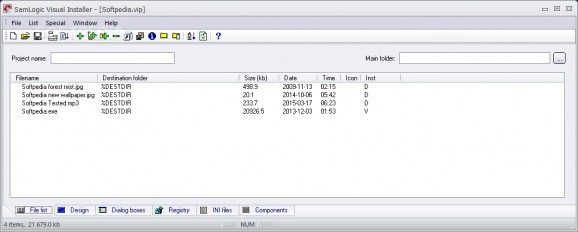Create installer packages that can be ran from various CDs, DVDs or USB devices with the help of this well-organized and efficient application. #Create installer #Generate setup #Installer generator #Installer #Setup #Deploy
Whenever you develop an application you come to face the problem of creating an installer for your program, so that you can easily distribute it to other people with ease. Instead of having to develop one yourself, you could use SamLogic Visual Installer Standard and let it create one for you.
The application can help you assemble an installer pack for your program, without requiring you to have any programming skills.
The program allows you to build setup wizards for any of your applications, so that they can be distributed with CDs, DVDs or USB flash drives. Because it requires no programming skills, the application is easy to use for both inexperienced users, as well as for those who have created many program installers and are accustomed with certain protocols.
You can add all the files you need, then test your setup pack, in order to see how it would look like when used by others. This also gives you the possibility to tweak and improve it, before deploying it.
With the help of SamLogic Visual Installer Standard, you can compile and build advanced setup packs for your applications. You can create warnings for the users in case that they do not have certain requirements for your applications, such as third party software like Java or .Net Framework.
Aside from this, you can easily specify the operating systems supported by your programs, so that anyone installing your software would be aware of its specifications.
To sum it up, you can easily develop and deploy installation packs for your applications using SamLogic Visual Installer Standard, as the program is easy to use and requires no programming skills to be handled. Although Visual Installer Professional offers users several advantages when developing a setup pack, such as cooperation with MSI installers, multi-level menus or a scripting tool for advanced installations, the standard version still packs all the tools you need to generate setup packs quick and easy.
What's new in SamLogic Visual Installer Standard 2022 12.0.5:
- Supports the new Windows 11. Installation options, the script language etc. has been updated to support the latest version of Microsoft Windows
- Supports Visual Studio 2022 (Visual Basic 2022 and Visual C# 2022)
- If you add more than one shortcut during an installation, you can now choose which shortcut (icon) that is your main application and will be more visible in the Start menu. This is most important in Windows 11, where recently added shortcuts are featured in an extra clear way, but also in older Windows this is of importance.
- Sectigo - LogotypeAll binary files in Visual Installer 2022 (for example the installer) has been code signed with a digital certificate from the security company Sectigo. A key length of 4096 bit is used for the RSA encryption to obtain maximal security.
SamLogic Visual Installer Standard 2022 12.0.5
add to watchlist add to download basket send us an update REPORT- runs on:
-
Windows 11
Windows 10 32/64 bit
Windows 8 32/64 bit
Windows 7 32/64 bit
Windows Vista 32/64 bit
Windows XP 32/64 bit
Windows 2K - file size:
- 18.5 MB
- filename:
- VI2022SD-ENG-SETUP.EXE
- main category:
- Authoring Tools
- developer:
- visit homepage
IrfanView
Bitdefender Antivirus Free
ShareX
Microsoft Teams
calibre
Zoom Client
Windows Sandbox Launcher
4k Video Downloader
7-Zip
Context Menu Manager
- 4k Video Downloader
- 7-Zip
- Context Menu Manager
- IrfanView
- Bitdefender Antivirus Free
- ShareX
- Microsoft Teams
- calibre
- Zoom Client
- Windows Sandbox Launcher