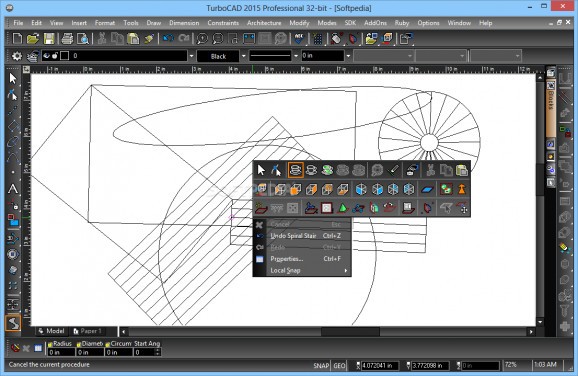Create, draft, and detail architectural and mechanical designs, with the help of this professional application that includes 3D support and hardware acceleration rendering. #CAD designer #3D modeller #CAD design #CAD #Designer #Modeller
TurboCAD Professional has been created as a helping tool for professionals in the field of technical design. Its functionality spreads across multiple domains as it includes both architectural and mechanical tools with 3D modelling options.
For the inexperienced eye the interface of the application is a bit overwhelming because of the multitude of instruments bordering the drawing area. However, professionals should appreciate the neat organization of the tools and functions in a clear-cut layout.
The program includes advanced architectural and mechanical tools that can help design various object types both in 2D and 3D. Modifying them is also possible as TurboCAD Professional features a wide palette of options for this purpose.
In the case of 3D, both surface and solid modelling are supported and the engine behind is used in over 300 applications (3D ACIS Modeler), which provides wide compatibility because of the standard format.
Annotation features present in the program include text and tables; the latter can be connected to external ODBC supported databases in order to generate custom-field reports for details such as bills or requirements for parts.
Rendering the design can be done in several modes, depending on the elements that need to be viewed. As such, it can show a wire-frame model or a clean view with annotations; additional modes can present the design by excluding the materials or provide a high quality photo-realistic representation.
As far as performance is concerned, the product is available for 64-bit platforms for rendering needs of large and very large files. It also relies on the GPU power for operations such as smooth zooming, panning, rotating, and moving and includes support for multi-core CPUs in order to make fast calculations.
TurboCAD Professional is intended for the technical user segment already familiar with architectural and mechanical designs. It includes a wide array of tools for drafting and detailing and it has compatibility with designs created in similar tools for easy importing of projects and picking up work without losing time.
TurboCAD Professional 2020 19.6
add to watchlist add to download basket send us an update REPORT- runs on:
-
Windows 10 32/64 bit
Windows 8 32/64 bit
Windows 7 32/64 bit
Windows Vista 32/64 bit
Windows XP - file size:
- 1.5 GB
- filename:
- TurboCAD_2020_19.6_x64.exe
- main category:
- Science / CAD
- developer:
- visit homepage
Microsoft Teams
Bitdefender Antivirus Free
4k Video Downloader
calibre
paint.net
ShareX
Zoom Client
IrfanView
Windows Sandbox Launcher
7-Zip
- IrfanView
- Windows Sandbox Launcher
- 7-Zip
- Microsoft Teams
- Bitdefender Antivirus Free
- 4k Video Downloader
- calibre
- paint.net
- ShareX
- Zoom Client